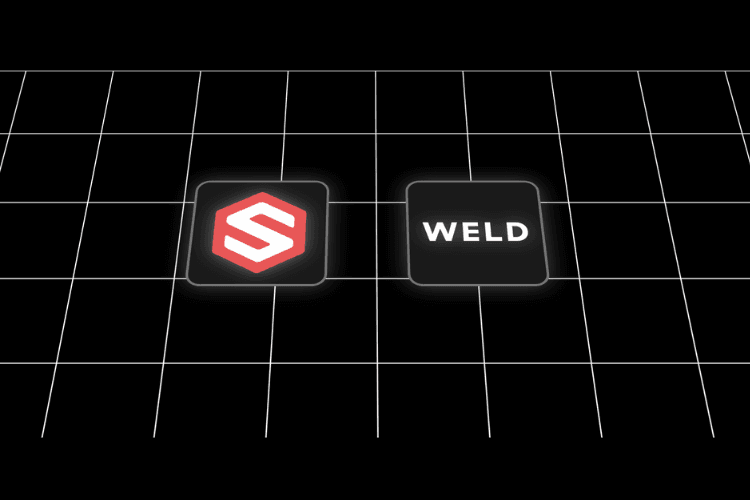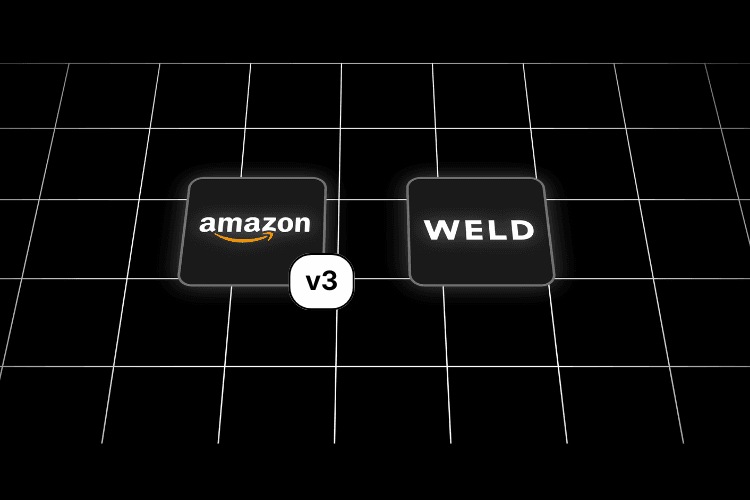The heart of your data operations, both figuratively and functionally, is the data warehouse. It’s where all of your customer data is moved to, transformed, pumped back out from to automate your workflows in your business tools, and, of course, synced from to your BI tools for reporting and analytics. In short, for modern companies, the data warehouse is what helps centralize and activate customer data.
Two of the most popular data warehouse options today are BigQuery and Snowflake. But, which one is best for your business? In this post, we're going to cover the core differences between these two warehouses and how you can maximize the value you get from a data warehouse.
What is BigQuery?
Like most of the major players in the tech industry, Google has its foot in many doors, including data warehousing. BigQuery is Google's offering, providing a serverless data warehouse for enterprises.
This data warehouse doesn't require any infrastructure or servers, which means you could get it up and running right now from your desk. It's a flexible system, separating your data warehouse computing from your storage. That means you can choose the computing power and storage options you need independent of one another.
This also means that you can combine BigQuery with another data warehouse/database solution. You can use it to transform your data while storing your data elsewhere.
What is Snowflake?
Like BigQuery, Snowflake is a data warehouse where the computing and storage components are fully separated. This provides the same benefits, making it easy to shimmy Snowflake into any configuration that suits your organization.
Snowflake is serverless and cloud-based as well, so it can also be set up right from your desk, with no hardware or complicated processes required. Something that sets it apart from BigQuery, however, is that it’s cloud-agnostic. You can use it with AWS, Azure, or other major cloud platforms.
This data warehouse is known for being incredibly simple, flexible, and efficient. It offers a lot of performance and features right out of the gate.
What are the differences between BigQuery and Snowflake?
With the basics out of the way, it's time to get into a thorough breakdown of the differences between these two data warehouses. Below are some of the key ways that these platforms differ, and they're the factors you should consider when settling on one for your organization. We compare the two cloud data warehouses on the following dimensions:
- Pricing
- Data protection
- Performance
- Management and maintenance
- Scalability
- Compliance
Pricing
The first dimension we’ll look at to compare Snowflake and BigQuery is pricing. As you’ll see, each data warehouse has a unique pricing model, making a direct pricing comparison tricky. We’ll first dive into the numbers, and then look at specific use cases to make it easier to compare pricing.
Google BigQuery
Google BigQuery's storage is priced at $20 per TB per month or $10 per TB per month for long-term storage, and the first 10 GB of storage every month are free. For compute resources, the pricing is query-based at $5 per TB scanned, and the first TB of queries every month is free.
Snowflake
Snowflake's storage is priced at $25 per TB per month paid upfront, or$46 per TB per month on-demand. For compute resources, the pricing is time-based at approximately $0.00056 per second.
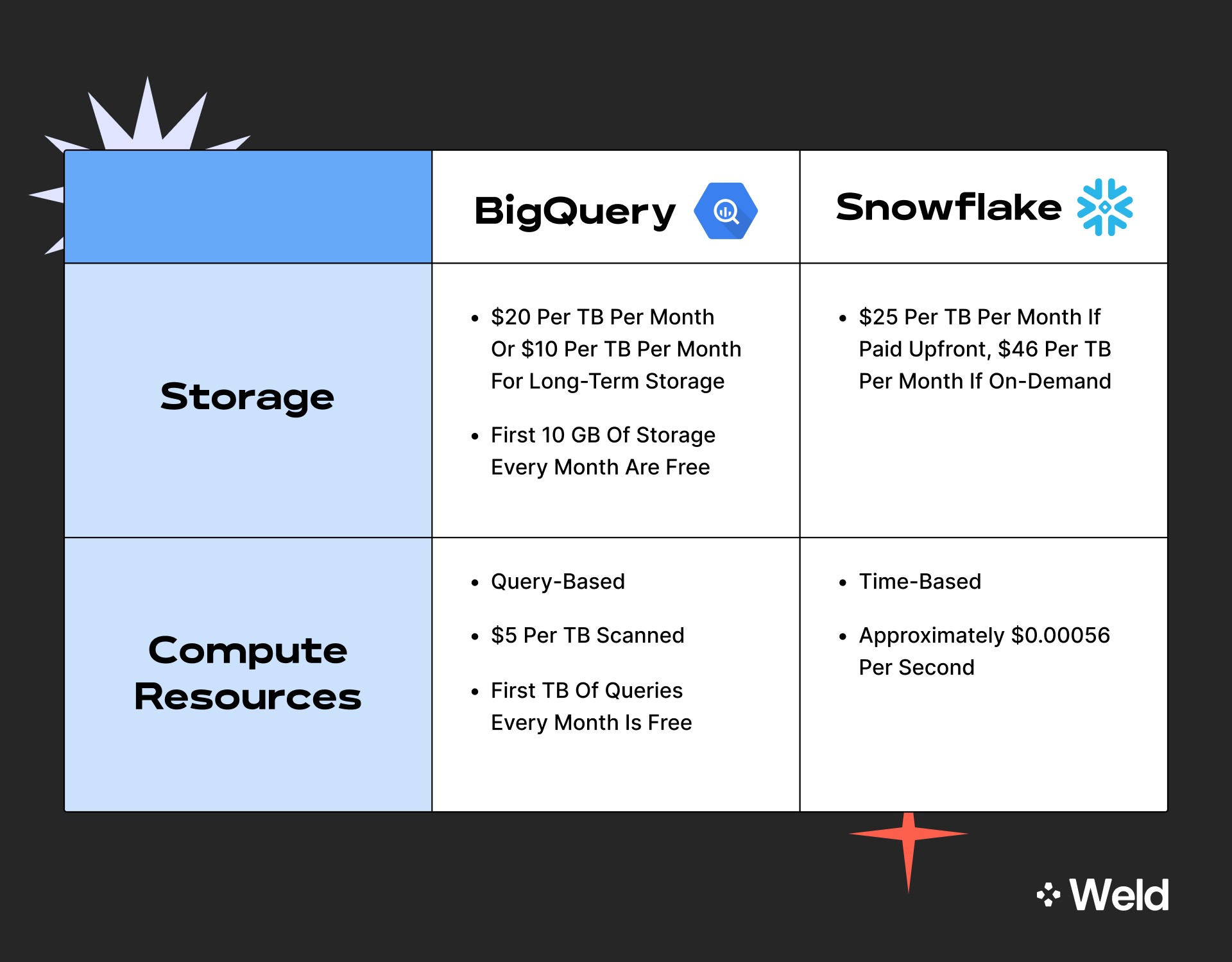
Based on this, the most cost-effective warehouse of the two will depend on your use case.
If you’re looking to run many queries occasionally, with high idle time (for instance machine learning, sales intelligence or ad-hoc reporting), then BigQuery, with its query-based pricing, might be the better option for you.
On the other hand, if you’re looking to have a steadier and more continuous usage, but require constant upscaling and downscaling, you might want to go with Snowflake.
Data protection
Another critical feature of any data warehouse is data protection. Data protection is a warehouse's ability to prevent data loss from occurring. This can be done through backups, fail-safes, and more preventative measures.
Both Snowflake and BigQuery offer several features to keep your data out of harm's way. Snowflake offers a Time Travel feature, which saves a state for your data each time it's updated. This allows you to travel back to any of these states, undoing any errors, deletions, or corruptions that may have occurred. Time Travel’s standard retention period is one day, but Enterprise Edition customers can specify a period of up to 90 days. You can apply Time Travel to databases, schemas, and tables.
BigQuery offers a 7-day history of your data, making it easy to go back to undo any damage to your data. Admins can easily revert to different data states during this period, which can make data emergencies far less likely.
Performance
Of course, on top of affordability and data protection, you’ll want your cloud data warehouse to perform well. If you’re looking at either Snowflake or BigQuery, you’re in luck – both perform very well under various load levels, thanks to their ability to autoscale. This dimension should not be a concern, and both platforms should handle most of your workloads with excellent performance, no matter your use case.
Management and maintenance
Both BigQuery and Snowflake have relatively minimal maintenance needs, particularly when compared to alternative data warehouse solutions. They're made to be as straightforward and lightweight as possible, and it's a feature both platforms have nailed. It's the benefit of using a SaaS service.
These platforms provide administration roles that make it easy to stay organized and managed during use. Admins can configure these systems, manage the storage and computing layers, and isolate workloads.
Scalability
Again, both of these data warehouses offer excellent scalability capabilities. However, the way scalability is handled varies between the two platforms.
Google's BigQuery uses a simpler, automatic scaling feature. As you increase the amount of data and queries you're using, the system will automatically adjust to accommodate this increased load. It will also start charging you automatically for this increase, which is something to be aware of.
Snowflake, on the other hand, leaves this to the admin. If you need more storage or computing capabilities, your admin(s) can independently adjust these factors.
Compliance
This dimension should not weigh too heavily in your decision-making process, as both Snowflake and BigQuery satisfy compliance requirements for HIPAA, ISO 27001, PCI DSS, SOC 1 Type II, and SOC 2 Type II, among others.
Making your data stack complete
Snowflake and BigQuery are just one (essential) piece of the data stack. These cloud data warehouses help centralize your customer data in one place, giving your organization a single source of truth. But to make your data stack complete, you need to consider two things – how do I get my customer data into a cloud data warehouse, and what can I do after it’s been moved there?
Stream data to your data warehouse with ELT
Once you’ve picked the cloud data warehouse that works best for your company’s use cases, it’s time to consider how you’ll get your data there.
To move your customer data from your apps (like Hubspot, Intercom and Facebook Ads) and your production database to your cloud data warehouse, you’ll need a tool that performs ELT: “Extract, Load, Transform”.
Picking an ELT tool is the very first step in getting your business up and running on a modern data stack. It’s needed to break down your data silos and get all of your business and customer information in your data warehouse, your single source of truth.
Make your data work for you with reverse-ELT
Getting all your data into your data warehouse is great – but you’re not better off if you don’t do anything with the data afterwards. After all, if the point of the data warehouse is to break down data silos, but the data never leaves the warehouse, it effectively just creates a larger data silo for your team. That’s why it’s essential to consider a reverse-ELT tool.
Reverse-ELT the process of moving your data from you data warehouse to the tools and apps your teams use every day. By using Reverse-ELT, you can sync your core business metrics like CAC, LTV & Health Score to all your downstream tools – ensuring that your teams are always using accurate data, and keeping a pulse on your customers at all times.
Find the data warehouse and data pipelines that are right for your organization
Whether you choose BigQuery, Snowflake, or another data warehouse solution, the most important factor is to find the option that's right for your company. You can reach out to the team at Weld today for insights into deciding between these options, and to learn more about our unique data pipeline solutions.