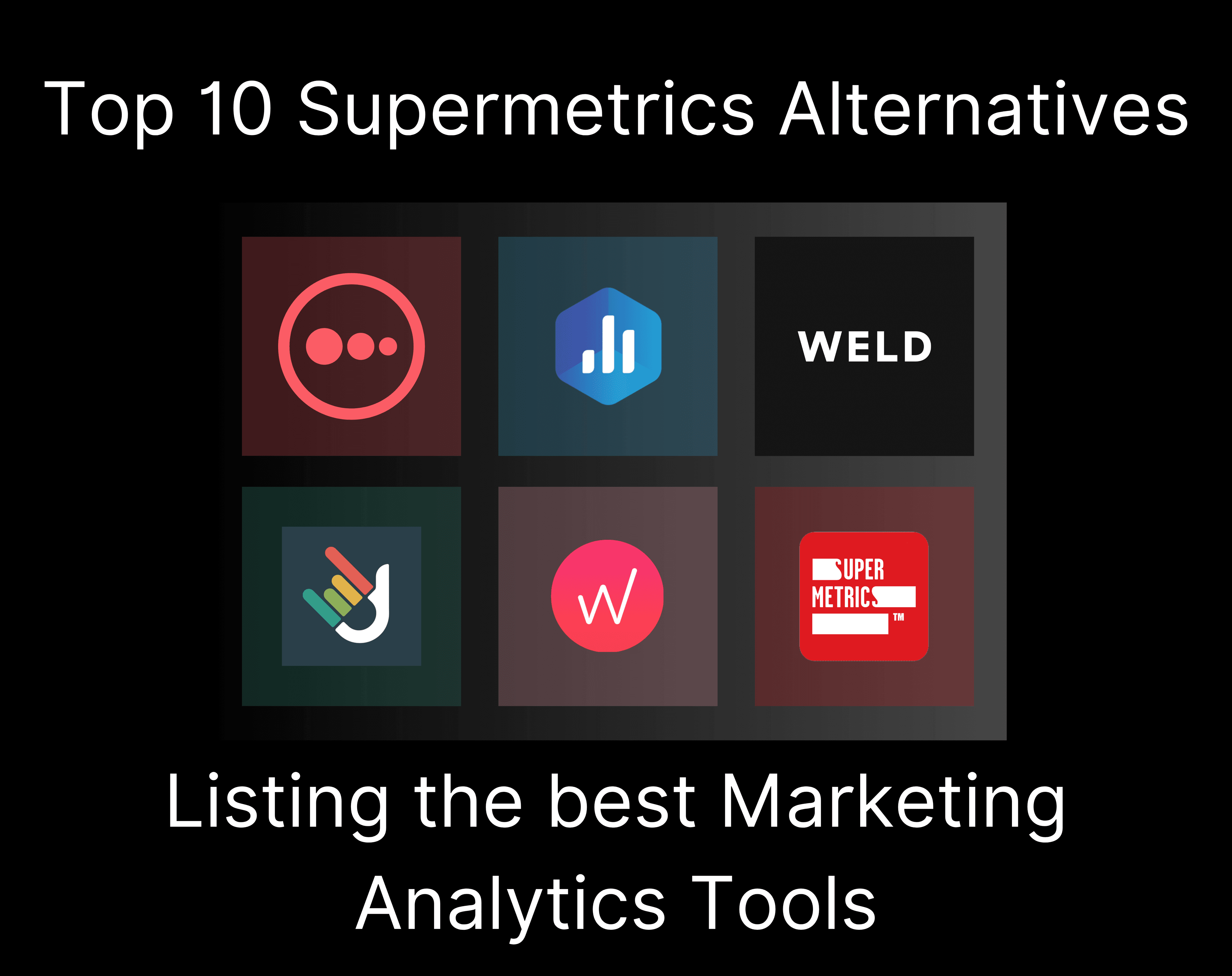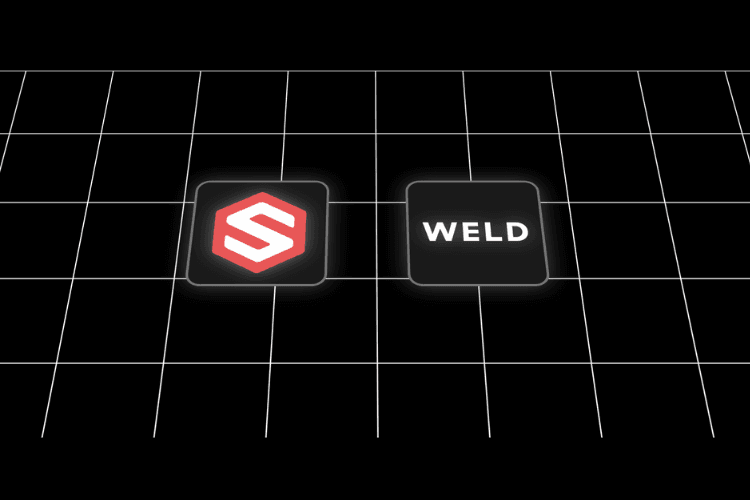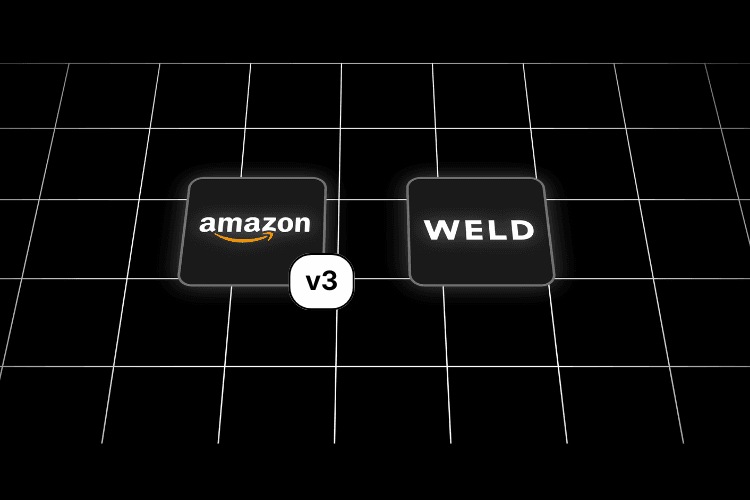What is Marketing Analytics?
In today's data-driven world, businesses rely heavily on data analytics to derive actionable insights and make informed decisions. At the heart of these processes are data integration and reporting tools for Marketing teams. These tools collect data from various advertising sources, transform it as necessary, and then integrate it into various reporting platforms for deeper analysis.
Read more about Marketing Analytics here →
Supermetrics is one of the leading data integration and reporting tools for Marketing teams that simplifies the process of bringing data from multiple platforms to a unified dashboard. But like every tool, it has its own strengths and weaknesses. If you're exploring alternatives to Supermetrics, then you're in the right place!
What is Supermetrics?
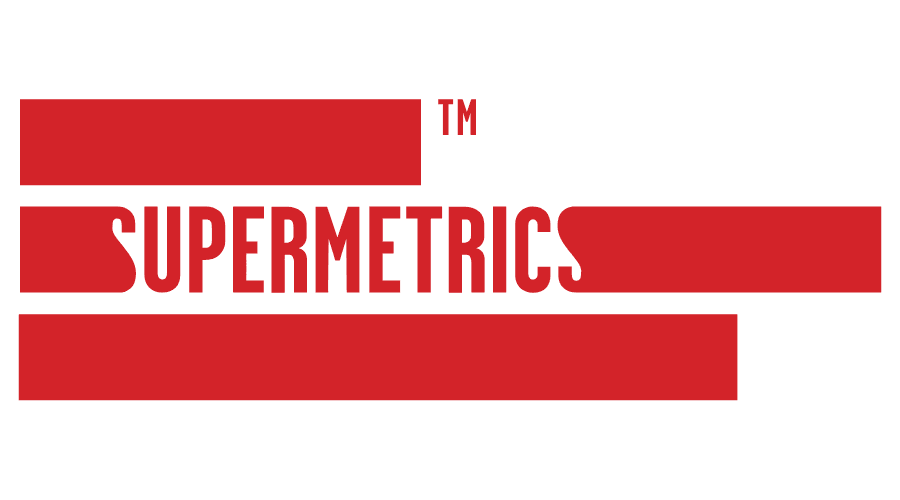
Supermetrics is a powerful data integration tool that's particularly popular amongst marketers. It allows you to fetch data from various marketing platforms, such as Google Ads, Facebook Ads, and Google Analytics, and then transfer it into a data warehouse, spreadsheet, or BI tools like Looker Google Data Studio or PowerBI. The automation it provides saves time and reduces the chance of errors that come with manual data transfers.
“I've been using Supermetrics for over 5 years now in two different companies. It's an essential tool for any marketer who needs to track ad spend and performance data on a daily basis in one place.”
Pros:
- Easy to use: Supermetrics is easy to set up and use, even for users with no technical expertise.
- Pre built reports: There is plenty of pre-built reports which makes it easy to get to value fast for the non-technical user.
- Google Sheets destination: For less advances users its very convinient to be able to quickly get your marketing data into a Google Sheet.
- Flexibility: Supermetrics provides flexibility in terms of where you want to store or visualize your data. Whether you're using Google Sheets, Data Studio, or another tool, Supermetrics can likely integrate with it.
Cons:
- Complex pricing model: Supermetrics' pricing model can be complex and confusing, especially for new users.
- Expensive: Supermetrics is among the most expensive tools on the market.
- Limited data transformation capabilities: Supermetrics' data transformation capabilities are limited, which can be a problem for users who need to transform their data before analyzing it.
- Slow data refresh rates: Some users have reported that the data refresh rates for Supermetrics can be slow.
- Can be glitchy: Supermetrics can be glitchy at times, which can cause problems for users.
- Not suitable for very large datasets: Supermetrics is not suitable for very large datasets, as it can slow down significantly.
Pricing:
- Essential: €69 / month - 11 data sources - 1 user
- Core: €199 / month - 30 data sources - 1 user
- Super: €499 / month - 79 data sources - 3 user
Discover the details of Supermetrics pricing options →
Overall, Supermetrics is a powerful marketing analytics platform that is easy to use. However, it is important to be aware of the limitations of Supermetrics such as the fact that its build for marketing data use-cases and in particular for Google Sheet and struggles to compete if you want to adopt a data warehouse, have more complex data use cases and want integrate all your business data including Finance, Sales, HR, Customer Success and more.
Lets now explore 10 great alternatives to Supermetrics!
1) Weld

Weld is a general purpose data platform that combines the abilities to extract data, do data transformations, and sync/export data back into all your tools in one powerful platform. Weld provides a simple, user-friendly interface and is well-suited for team thatthat require a advanced and modern, but also affordable solution for batch and close to real-time data integration on top of a data warehouse.
“Weld is incredibly user-friendly. The graphical interface is intuitive, which makes it easy to build data workflows quickly and efficiently. Even with little experience in SQL and pipeline management, we found that Weld was straightforward and easy to use.”
Pros:
- Easy to use: Weld is a user-friendly platform that is easy to learn and use, even for users with no prior experience with building a data warehouse.
- Powerful features: Weld offers a wide range of powerful features for customization and more complex use cases, including data transformation, data quality, and data orchestration.
- Scalable: Weld is a scalable platform that can handle large datasets and complex data pipelines.
- Affordable: Weld is an affordable data platform, especially when compared to other alternatives.
- Integrates with all the popular BI tools: Weld integrates with all the popular BI tools like PowerBI, Looker, Tableau and Metabase which makes it future proof.
- Custom integrations: Supports building custom integrations to any API, tool or database - in any programming language.
Cons:
- Require technical expertise: Weld does require more technical expertise than the alternatives and thus has a steep learning curve. Weld does have an AI Assistant and a great SQL course to help you get started.
- You need a Data warehouse: Weld is build on the idea of having a single source of truth for all your business data and thus you need to adopt a cloud data warehouse like Google BigQuery or Snowflake to get the most value out of Weld which can be a challenge for the non technical user.
To learn more about how Weld can power your data operations sign up free today.
Pricing:
We offer a 14-day free trial for you to start exploring your data, and you can discover the details of Weld’s pricing options on our page →
2) Funnel.io

Funnel.io is a cloud-based marketing data hub that helps marketers collect, organize, and analyze data from all of their marketing channels in one place. It also provides users with tools to visualize and share their data, and to create custom reports. Funnel.io is designed to be easy to use, even for marketers without a technical background. It offers a variety of features that make it easy to get started, including:
“I like that I can export data based on specfic criteria's to do my campaigns reports. I can select the insights that really matter then analyse it in an excel sheet.”
Pros:
- Great interface: Funnel.io is praised for its clean, intuitive interface that is easy to use even for beginners.
- Requires little technical expertise: With Funnel.io there is no need for coding or technical expertise.
- Straightforward dashboard: The Funnel.io dashboard provides users with a clear and concise overview of their sales and marketing funnel, making it easy to identify areas for improvement.
- More than 500 data connectors: Funnel.io integrates with over 500 different data sources, making it easy to connect all of your marketing data in one place.
- Great onboarding and training: Users find that Funnel.io has a great onboarding and training process.
Cons:
- Pricing: Some users find Funnel.io to be expensive and complex, especially for smaller businesses.
- Limited Advanced Analytics: While Funnel.io excels at data integration and transformation, it might not replace specialized analytical tools when it comes to deep and complex analysis and use-cases.
- Reporting: Some users find that Funnel.io's reporting features could be more robust.
- Limited to Marketing use-cases: Funnel.io is great for Marketing use-cases but falls short if you are exploring use-cases outside of Marketing.
- Steep and long learning curve: While the training and onboarding is great users report that takes a lot of time to set everything up and learn all the nuances of the the platform.
Pricing:
- Free: €0 - 350 flexpoints / month
- Starter: €360 - 700 flexpoints / month
- Business: €1000 - 1000 flexpoints / month
Discover the details of Funnel's pricing options →
3) Adverity

Adverity is a standout data integration platform transforming siloed marketing data into actionable insights. With more than 600 Marketing Data Connectors its designed for marketers to make better decisions and improve performance across all campaigns and channels.
“Ease of use, various data connection points readily available for integration and extraction, ranging from Social platforms to various DSPs. Users can easily set up a frequent data update and even connect with other dashboards like Data Studio”
Pros:
- Data extraction and loading: Adverity makes it easy to extract and load data from a variety of sources, with a wide range of connectors available.
- Flexibility and customization: Adverity offers a high degree of flexibility and customization, allowing users to set up data streams and refresh windows to meet their specific needs.
- Scalability: Adverity can handle large amounts of data and scale to meet the needs of growing businesses.
- User-friendly interface: Adverity has a user-friendly interface that makes it easy to create new data streams and quickly see what information is available.
- Unlimited data and connections: Adverity charges a flat fee for its platform, with unlimited data and connections. This can be a major cost savings for businesses with large amounts of data or multiple data sources.
Cons:
- Cost: Adverity can be expensive, especially for small businesses.
- Learning curve: Adverity has a steep learning curve, and users may need to spend some time training on how to use the platform.
- Reporting: Adverity's reporting capabilities could be improved.
- Initial Setup Complexity: Setting up certain integrations and ensuring data consistency can sometimes be challenging, requiring a fair amount of technical know-how.
- Performance Issues: Some users have pointed out occasional lags or delays, especially when handling large datasets or creating complex visualizations.
Pricing:
- Standard: €500 / month
- Professional: €1000 / month
Discover the details of Adverity's pricing options →
4) Improvado
.png)
Improvado is a cloud-based data platform that helps businesses automate their data management and reporting. It connects to a wide range of data sources, including marketing platforms, CRM systems, and e-commerce platforms, and allows users to blend and transform their data to create a single source of truth.
“Improvado has been surprisingly easy-to-use. Within just a few clicks we have been able to integrate all our media platforms into our datalake. The numerous in-depth guides make this process very easy.”
Pros:
- Easy to use: Improvado is generally considered to be a user-friendly platform, with many users praising its intuitive interface and simple workflow.
- Great support: Improvado is known for its great support and onboarding. You can get a lot of help whenever needed.
- Automation: Improvado offers a variety of automation features, such as scheduled data updates and automated reports, which can free up users' time and streamline workflows.
- Flexibility: Improvado is a flexible platform that can be used for a variety of data needs, from basic reporting to more complex data analysis.
- Great for agencies with multiple accounts: With bulk creation of pipelines through templates its easy to manage multiple or even hundred of accounts.
Cons:
- Pricing: Improvado can be expensive, especially for large data volumes with high frequency.
- Learning curve: While Improvado is generally considered to be user-friendly, there is a bit of a learning curve involved in getting started with the platform.
- Limited features: Improvado lacks some features that are found in other data platforms, such as advanced analytics and data visualization capabilities.
- Limited integrations: Improvado does not integrate with all data sources and platforms but focuses on marketing use cases, which can be a limitation for some businesses.
Pricing:
- Growth: Custom
- Advanced: Custom
- Enterprise: Custom
Discover the details of Improvado's pricing options →
5) Fivetran

Fivetran is a cloud-based Extract-Load-Transform (ELT) platform that allows businesses to connect their data sources and automate the processes of extracting and loading (ETL) data into warehouses and databases such as Google BigQuery Snowflake or Amazon Redshift.
“If starting from scratch, try to ensure you are using the full list of preferred data stack.”
Pros:
- Ease of use: Fivetran is a very user-friendly platform, with a clean and intuitive interface. This makes it easy to set up and manage data pipelines, even for users with no prior experience with data integration.
- Comprehensive data coverage: Fivetran supports a wide range of data sources, including cloud-based SaaS applications, on-premises databases, and even custom data sources. This makes it a one-stop shop for all of your data integration needs.
- Reliable performance: Fivetran is a very reliable platform, with a uptime of over 99.9%. This means that you can be confident that your data will always be available and accessible.
- Scalability: Fivetran is a highly scalable platform, so you can easily add new data sources and destinations as your business needs grow.
Cons:
- Cost: Fivetran can be very expensive, especially for businesses with large data volumes or complex data needs. Additionally the pricing model is extremely complex and hard to understand which makes it difficult to predict cost.
- Limited customization options: Lacks some of the more advanced customization options that are available on other data integration platforms.
- Steep learning curve: While Fivetran is generally easy to use it requires you to implement a range of other data tools including data warehouse, data transformation and data visualisation/BI. Therefor Fivetran is catering to more technical and advanced users like data engineers.
Pricing:
- Starter: $500 / month / 1M MAR (Monthly Active Rows)
- Standard: $750 / month / 1M MAR (Monthly Active Rows)
- Enterprise: $1000 / month / 1M MAR (Monthly Active Rows)
Discover the details of Fivetran's pricing options →
Read more about Fivetran and alternatives on our blog →
6) Stitch Data

Acquired by Talend in 2018, Stitch Data is a cloud open-source and developer-focused ELT platform that offers no-code connectors to bring data into your warehouse. Stitch offers compatibility with a broad range of data sources and destinations. It also enables customers to construct new sources based on Singer's standards, an open-source toolkit designed for scriptwriting.
"Stitch is an affordable tool for bringing data "as is" from the various data sources (Google Ads, Salesforce or even MySQL) to a data warehouse (Redshift, Snowflake, BigQuery, etc.)"
Pros:
- Easy to use: Stitch Data is known for its user-friendly interface and ease of setup.
- Affordable: A cost-friendly pricing model that's easy to understand and based on usage
- Advanced data transformations: Includes transformations with JSON
- No coding required: Fully managed no-code ELT data pipelines
Cons:
- Varying quality on connectors: The quality can vary a lot between different connectors as they are not maintained by Stitch
- Connectors can break: Depends on the Singer open source framework which can break without notice
- Steep learning curve: As with Fivetran Stitch Data requires you to implement a range of other data tools including data warehouse, data transformation and data visualisation/BI. Therefor Stitch is catering to more technical and advanced users like data engineers.
Pricing:
- Standard: $100 / month - 5M rows
- Advanced $1,250 / month / 100M rows
- Premium: $2,500 / month / 1B rows
Discover the details of Stitch Data's pricing options →
7) Klipfolio

Klipfolio is a powerful data and visualization tool that can be used to track and analyze a wide range of metrics, such as sales, website traffic, social media engagement, and customer satisfaction. It can also be used to create dashboards for specific teams or departments, such as marketing, sales, and customer support.
As expressed by a reviewer on TrustRadius:
“A single spot for all our company's vital data saves time and effort, and we've found Klipfolio to be an excellent choice for this purpose. Our time is saved by being able to monitor data and analytics from a variety of sources on a single platform. In both organic and paid search marketing strategies, it has a big impact.”
Pros:
- Ease of use: Klipfolio is a user-friendly dashboarding tool that is easy to learn and use, even for those with no coding experience.
- Customization: Klipfolio offers a high degree of customization, allowing users to create dashboards that are tailored to their specific needs.
- Integrations: Klipfolio integrates with a wide range of data sources, making it easy to connect your data and start building dashboards.
- Pricing: Klipfolio is competitively priced, with a variety of pricing plans to choose from, making it a good option for businesses of all sizes.
Cons:
- Learning curve: While Klipfolio is generally easy to use, there is a learning curve involved, especially for users with no prior experience with dashboarding tools.
- Data source limits: Klipfolio has a limit on the size of data sources that can be used, which can be an issue for businesses with large datasets.
- Performance issues: Some users have reported performance issues with Klipfolio, especially when working with large datasets.
- Limited features: Klipfolio is a good all-around dashboarding tool, but it lacks some of the more advanced features offered by some of its competitors.
- Lack of training resources: Klipfolio could provide more training resources to help users learn how to use the tool and get the most out of it.
Pricing:
- Free: $0 / month - 2 users - 2 dashboards - 3 data services
- Go: $90 / month - 4 users - 4 dashboards - 5 data services
- Pro: $225 / month - 10 users - 10 dashboards - 8 data services
Discover the details of Klipfolio's pricing options →
8) DataBox

Databox is a cloud-based data visualization and business intelligence platform that helps businesses of all sizes track, analyze, and share their key performance indicators (KPIs). It offers a wide range of features, including:
As highlighted by a Capterra feedback:
“Databox is always looking for ways to improve its interface. It's smooth - data updates quickly and it's easy to use. The customer-service is super responsive, and always willing to step in and help out with the Databoards (dashboards) I'm working on. I would say it is my favorite tool to use as an analyst - ever!”
Pros:
- Easy to use: Databox is praised for being easy to use and set up, even for users with no prior experience in data visualization.
- Powerful features: Databox offers a wide range of powerful features, including the ability to connect to multiple data sources, create custom dashboards, and share insights with others.
- Great customer support: Databox customers consistently give high praise to the company's customer support team, which is known for being responsive and helpful.
- Comprehensive data visualization: Databox offers a wide range of data visualization options, including charts, graphs, and tables.
- Real-time data updates: Dashboards are updated close toreal time, so users always have the most up-to-date data.
Cons:
- Pricing: Databox can be expensive, especially for businesses on a tight budget.
- Limited customization: While Databox offers a wide range of features, some users have said that they would like to see more customization options.
- Lack of some advanced features: Lacks some advanced features that are available in other data visualization tools.
- Limited drill-down capabilities: Some users have complained the drill-down capabilities are not as robust as they would like.
Pricing:
- Free: 3 users - 3 dashboards - daily refresh
- Starter: $47 / month - 5 users - unlimited dashboards - 4 hour refresh
- Professional: $135 / month - 15 users - unlimited dashboards - hourly refresh
- Growth: $319 / month - unlimited users - unlimited dashboards - hourly refresh
- Premium: $799 / month - unlimited users - unlimited dashboards - hourly refresh
Discover the details of DataBox's pricing options →
9) Whatagraph

Whatagraph is a cloud-based marketing reporting tool that helps agencies and in-house teams create and automate visually appealing reports in minutes. It integrates with different marketing and advertising platforms, allowing you to pull data from all of your channels into one place.
Generating quality reports with ease is now possible thanks to this fantastic reporting tool. Moreover, our clients love the way we present the default menus which help save valuable time overall.
Pros:
- Easy to use: Whatagraph is user-friendly interface and easy setup process.
- Visual appealing reports: Whatagraph automatically generates visually appealing and interactive reports.
- Great for agencies: Whatagraph is a great tool if you an agency. You can white label the solution although just with your own logo.
- Great report automation: With templates and prebuilt report you can get to value fast.
Cons:
- Limited customization options for advanced users: Customization options are too limited, especially for those who need more granular control over the visual elements of their reports.
- Pricing: Can be expensive in particular for smaller businesses.
- Lacking integration coverage: Does not have as many integrations as the alternatives so check before you sign up.
- Steep learning curve: Users find that it takes a while to get familiar with the tool and learn all the features. Especially when wanting to construct custom models. Onboarding and training could be improved.
Pricing:
- Professional: €199 / month - 5 users - 25 data sources
- Premium: €299 / month - 10 users - 50 data sources
- Custom: Custom - unlimited users - 100+ data sources
Discover the details of Whatagraphs's pricing options →
10) DashThis

DashThis is a marketing reporting and analytics platform that helps businesses track and measure their marketing performance across all channels. It offers a comprehensive set of features, including pre-built templates, custom reports, white-labeling capabilities, and integrations with over 300 marketing platforms.
As expressed by a reviewer on G2:
I like that DashThis is very easy to use. I can create beautiful and informative reports in a matter of minutes, without any coding knowledge. I also like that DashThis integrates with a wide variety of marketing platforms, so I can pull data from all of my sources into one place.
Pros:
- Comprehensive reporting capabilities: DashThis offers a wide range of reporting options, including pre-built templates, custom reports, and white-label dashboards.
- Easy to use interface: DashThis is a user-friendly platform with a drag-and-drop interface that makes it easy to create and customize reports.
- Wide range of integrations: DashThis integrates with over 300 marketing platforms, making it easy to pull data from all of your marketing channels into one place.
- White-labeling capabilities: DashThis allows you to white-label your reports, so you can share them with clients or prospects without having to worry about DashThis branding.
Cons:
- Can be expensive for small businesses: DashThis's pricing plans start at $39 per month, which can be expensive for small businesses on a tight budget.
- Some advanced features require a learning curve: While DashThis is generally easy to use, some of its more advanced features may require a learning curve.
- Limited reporting customization options: Some users have reported that DashThis's reporting customization options are limited.
- Lack of real-time data reporting: DashThis does not offer real-time data reporting, which can be a drawback for businesses that need to track their marketing performance on a real-time basis.
Pricing:
- Individual: $38 / month - 3 dashboards
- Professional: $119 / month - 10 dashboards
- Business: $229 / month - 25 dashboards
- Standard: $349 / month - 25 dashboards
Discover the details of DashThis' pricing options →
Comparison Table
| Supermetrics | Weld | Fivetran | Funnel.io | Stitch Data | Adverity | Improvado | Klipfolio | DataBox | Whatagraph | DashThis | |
|---|---|---|---|---|---|---|---|---|---|---|---|
| Connectors | 110+ | 150+ | 300+ | 500+ | 140+ | 600+ | 500+ | 200+ | 100+ | 100+ | 34+ |
| Start Pricing | Essential: €69 / month 11 data sources - 1 user Core: €199 / month 30 data sources - 1 user Super: €499 / month 79 data sources - 3 users | Starter: Free 1 user - 2 connectors - 1M rows/month Essential: $100 10 users - Unlimited connectors - 5M rows/month | Starter: $500/month 1M MAR (Monthly Active Rows) Standard: $750/month 1M MAR (Monthly Active Rows) Enterprise: $1000/month 1M MAR (Monthly Active Rows) | Free: €0 350 flexpoints/month Starter: €360 700 flexpoints/month Business: €1000 1000 flexpoints/month | Standard: $100/month 5M rows Advanced: $1,250/month 100M rows Premium: $2,500/month 1B rows | Standard: €500/month Professional: €1000/month | Growth: Custom Advanced: Custom Enterprise: Custom | Free: $0/month 2 users - 2 dashboards - 3 data services Go: $90/month 4 users - 4 dashboards - 5 data services Pro: $225/month 10 users - 10 dashboards - 8 data services | Free: 3 users - 3 dashboards - daily refresh Starter: $47/month 5 users - unlimited dashboards - 4 hour refresh Professional: $135/month 15 users - unlimited dashboards - hourly refresh Growth: $319/month unlimited users - unlimited dashboards - hourly refresh Premium: $799/month unlimited users - unlimited dashboards - hourly refresh | Professional: €199/month 5 users - 25 data sources Premium: €299/month 10 users - 50 data sources Custom: Custom unlimited users - 100+ data sources | Individual: $38/month 3 dashboards Professional: $119/month 10 dashboards Business: $229/month 25 dashboards Standard: $349/month 25 dashboards |
| Price Range (1-5) | 4 | 1 | 5 | 5 | 2 | 4 | 5 | 3 | 4 | 4 | 4 |
| Free Tier | NO | YES | YES | YES | YES | NO | NO | YES | YES | YES | NO |
| Technical Know-How (1-5) | 2 | 5 | 5 | 3 | 5 | 3 | 4 | 3 | 1 | 3 | 3 |
| Niche | Marketing | General purpose | General purpose | Marketing | General purpose | Marketing | Marketing | Marketing/Agency | Marketing | Marketing/Agency | Marketing/Agency |
| Location | FI | DK | US | SE | US | IT | US | US | US | US | CA |
| Data visualisation native in the tool | YES | NO | NO | YES | NO | YES | YES | YES | YES | YES | YES |
| Connect your own BI tool | YES | YES | YES | YES | YES | YES | YES | YES | YES | YES | YES |
| Import data | YES | NO | NO | YES | NO | YES | YES | YES | YES | YES | YES |
| Export data | YES | YES | NO | YES | NO | YES | YES | NO | YES | YES | YES |
| Data transformations | YES | YES | NO | YES | YES | YES | YES | YES | YES | YES | YES |
| AI Assistant | NO | YES | NO | NO | NO | NO | NO | NO | NO | NO | NO |
| White label solution | YES | NO | YES | YES | NO | YES | YES | YES | YES | YES | YES |
| G2 | 4.4 | 4.8 | 4.2 | 4.5 | 4.5 | 4.5 | 4.5 | 4.4 | 4.5 | 4.5 | 4.8 |
Conclusion
Selecting the right data integration and reporting tool hinges on your unique requirements, budget, and technical savviness.
Marketing focused data tools are designed to help marketers collect, organize, and analyze data from all of their marketing channels in one place. They typically offer a variety of features that are specifically tailored to the needs of marketers, such as pre-built reports, data visualization tools, and integration with popular marketing platforms.
General purpose data tools are designed to be used by a variety of different users, including marketers, sales reps, finance and analysts. They typically offer a wide range of features for data integration, data transformation, and data analysis.
Read more about how to build a modern data stack on our blog →
Agency focused data tools are designed to help marketing agencies manage their clients' data. They typically offer features that make it easy to collaborate with clients, white label solutions, share reports, and manage multiple data sources.
If you are not technical, or if you do not want to adopt a data warehouse, you should look for a data tool that is easy to use and that does not require any technical expertise. You should also look for a data tool that offers pre-built reports and data visualization tools, so you can easily get started with analyzing your data.
If you are technical, or if you are willing to adopt a data warehouse, you should look for a data tool that offers a wide range of features for data integration, data transformation, and data analysis. You should also look for a data tool that is scalable and can handle large datasets.
Read more about data warehouses on our blog →
Ultimately, the best data tool for you will depend on your specific needs and requirements. Consider the following factors when choosing a data tool:
- Your technical expertise
- Whether or not you want to adopt a data warehouse
- The size and complexity of your data
- The features you need
- Your budget
- Whats your use-case. Marketing or across several team?
- Do you have data team or plan to have one?
- Is it important for you to have a single source of truth for all your business data?
Continue reading on how to launch a complete analytics operations on our blog →