SQL can handle very large amounts of data.
But if you’re working with very large data sets, this requires a lot of computing power, which can take up resources both in terms of time and money.
A good practice:
When developing queries or building models, it’s often smart to work with a smaller sample of the data first.
Once everything is working as expected, you can then apply your final model or query to the full dataset.
You can use the LIMIT function for this.
For example, the order line table contains 1000 rows. If you wanted to develop a model for this table by only experimenting with the first 5 rows, it could be done like this:
1select
2 *
3from
4 {{raw.e_commerce_sample.webshop_order_line}}
5limit
6 5This returns this table:
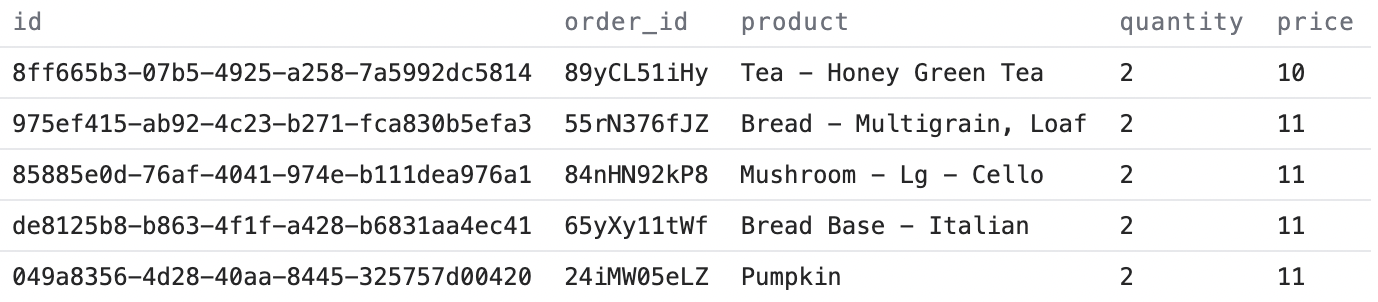
The order in which you place your LIMIT statement in your query is important.
For example, if you want to add an ‘order by’ statement to the query above and order the query as:
SELECTFROMLIMITORDER BY
The result would be to first select the 5 top rows in the raw table, and then order those 5 rows. If you change the order of the statements to:
SELECTFROMORDER BYLIMIT
The resulting table would instead be the 5 top rows after you’ve ordered them. You can try this on your own.
Next up
Best formatting practices
Learn the various different ways you can format your SQL code to improve readability and understandability.
Go to lesson