New Connector Alert 🚨
Want to get the best overview of your Facebook Page metrics? With our new ETL connector, you can seamlessly integrate your Facebook Pages data with all your other data sources. Create a comprehensive view of your business metrics, enhance your analytics, and make more informed decisions with ease!
What data can I get from Facebook Pages?
- page
- page_daily_insights
- page_lifetime_insights
- post
- post_comment
- post_reaction
- post_lifetime_insights
- post_daily_insights
- video
- video_lifetime_insights
How can I set up the Facebook Pages connector in Weld?
-
Authorize the Connector
- Click on 'New Connector' and select 'Facebook Pages' from the list.
- Allow access to your Facebook Pages account.
- Select the page(s) you would like to sync with Weld.
-
Select the desired tables
- Choose the tables you would like to sync with Weld.
- Alternatively, click 'Select all tables' to include them all.
-
Set Sync Schedule
- Set the frequency at which new data should be synced from Facebook Pages to your destination.
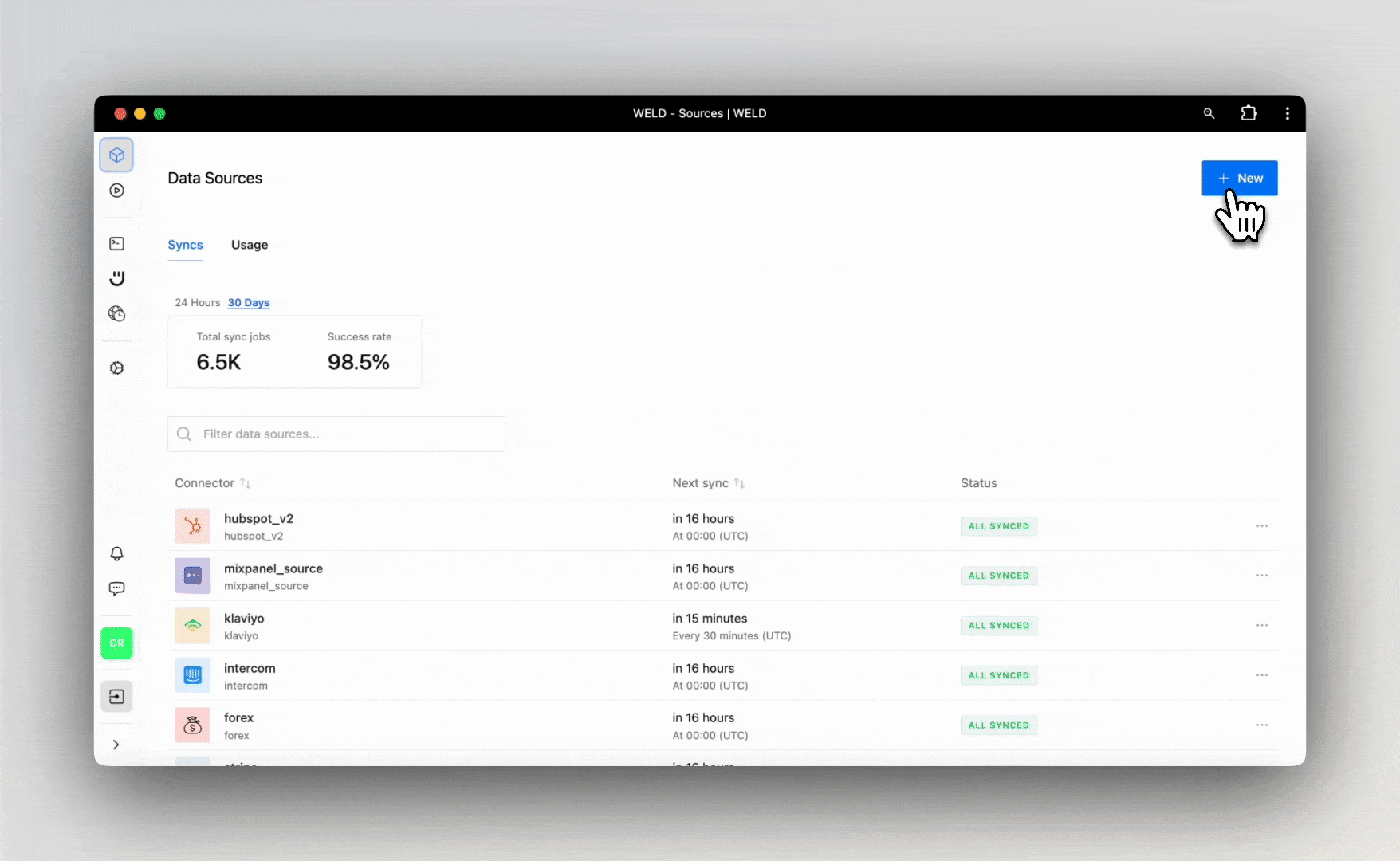
How does Weld work?
After setting up the Facebook Pages connector, Weld extracts data from Facebook on a set schedule and then syncs it directly into your data warehouse.
What Metrics can I create from my Facebook Pages Data?
- Page Engagement and Growth
- Post Metrics
- Audience and Location Metrics
- Video Metrics
- Response and Interaction Metrics
- ... and so much more!
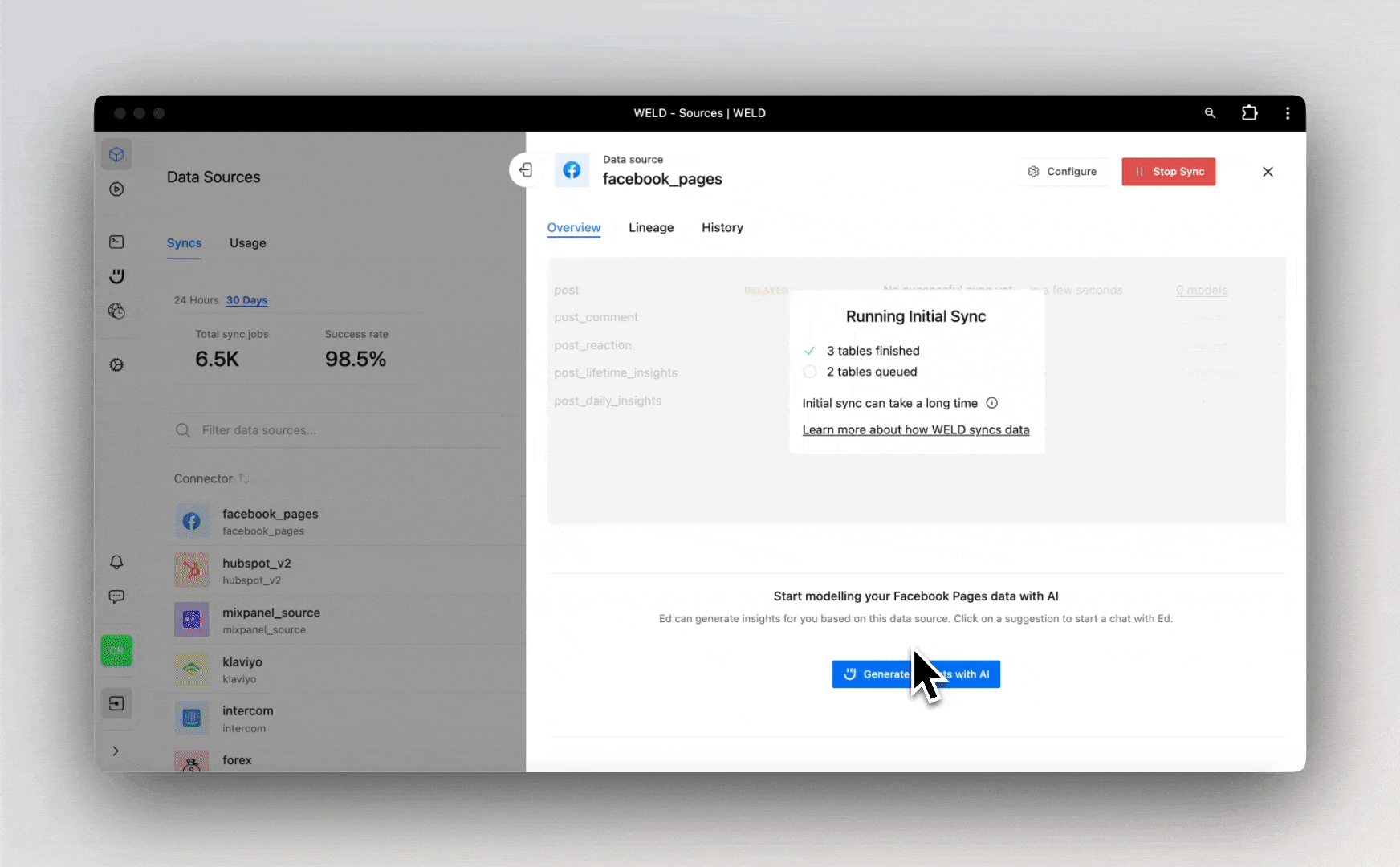
How can I use my Facebook Pages Data?
You can for example see how your audience interacts with your content by checking the Response and Interaction Metrics:
1select
2 page.id as page_id
3 , page.name as page_name
4 , page.displayed_message_response_time
5 , page.unread_message_count
6 , page.unseen_message_count
7 , page.unread_notif_count
8 , count(distinct post_comment.id) as total_comments
9 , sum(post_comment.like_count) as total_comment_likes
10from
11 {{raw.facebook_pages.page}} as page
12 left join {{raw.facebook_pages.post}} as post on post.page_id = page.id
13 left join {{raw.facebook_pages.post_comment}} as post_comment on post.id = post_comment.post_id
14where
15 page.is_published = true
16group by
17 page.id
18 , page.name
19 , page.displayed_message_response_time
20 , page.unread_message_count
21 , page.unseen_message_count
22 , page.unread_notif_count
23order by
24 page.displayed_message_response_time asc;Output:
| page_id | page_name | displayed_message_response_time | unread_message_count | unseen_message_count | unread_notif_count | total_comments | total_comment_likes |
|---|---|---|---|---|---|---|---|
| 123456789 | MyCompany | AUTOMATIC | 5 | 6 | 12 | 48 | 126 |
Or you can look at your Post Metrics and see how your content is performing:
1select
2 post.id as post_id
3 , post.message as post_message
4 , post.created_time as post_created_time
5 , post.shares_count as total_shares
6 , count(post_reaction.id) as total_reactions
7 , count(post_comment.id) as total_comments
8 , post_lifetime_insights.value as lifetime_insights
9 , post_daily_insights.value as daily_insights
10from
11 {{raw.facebook_pages.post}} as post
12 left join {{raw.facebook_pages.post_reaction}} as post_reaction on post.id = post_reaction.post_id
13 left join {{raw.facebook_pages.post_comment}} as post_comment on post.id = post_comment.post_id
14 left join {{raw.facebook_pages.post_lifetime_insights}} as post_lifetime_insights on post.id = post_lifetime_insights.post_id
15 left join {{raw.facebook_pages.post_daily_insights}} as post_daily_insights on post.id = post_daily_insights.post_id
16where
17 post.is_published = true
18group by
19 post.id
20 , post.message
21 , post.created_time
22 , post.shares_count
23 , post_lifetime_insights.value
24 , post_daily_insights.value
25order by
26 total_reactions desc;Output:
| post_id | post_message | post_created_time | total_shares | total_reactions | total_comments | lifetime_insights | daily_insights |
|---|---|---|---|---|---|---|---|
| 123456789_987654321 | Check out our new product! mycompany.dk/products/new-product | 2024-09-18T09:00:16.000Z | 1434 | 5422 | 15312 | 2345 | 254 |
| 123456789_987654322 | Our summer sale is here! Get 20% off all products. | 2024-09-18T14:30:01.000Z | 1554 | 6523 | 51232 | 5740 | 582 |
Why use Weld to sync my Facebook Pages data?
- Get insights into core business logic using Ed, our AI SQL assistant.
- Join with your other data sources in our SQL Editor.
- Visualize in any BI Tool.
- Create custom dashboards and reports.












