How to extract data from Freshdesk
You can now get fresh data from Freshdesk every few minutes with Weld. Seamlessly weld your Freshdesk data with the rest of your data sources, creating a unified view of your customer interactions and support metrics.
What data can I get from Freshdesk?
- Ticket ID
- Ticket status (open, resolved, etc.)
- Ticket priority level
- Ticket creation date and time
- Ticket resolution date and time
- Type of issue (query, complaint, etc.)
- Assigned agent ID
- Customer ID
- Customer contact information (email, phone)
- Customer feedback scores
- Source of ticket (email, phone, web, chat)
- Ticket tags for categorization
- Agent group or department
- Time spent on each ticket
- Ticket response history
- Knowledge base article linked to ticket
- Customer's company or organization
- Ticket escalation status
- History of customer interactions
- Details of ticket resolutions
Freshdesk Entity-Relationship Diagram (ERD)
The snippet below visually maps out the structure and relationships of data entities in Freshdesk. By defining these relationships clearly, you can efficiently structure and analyze data in your data warehouse.
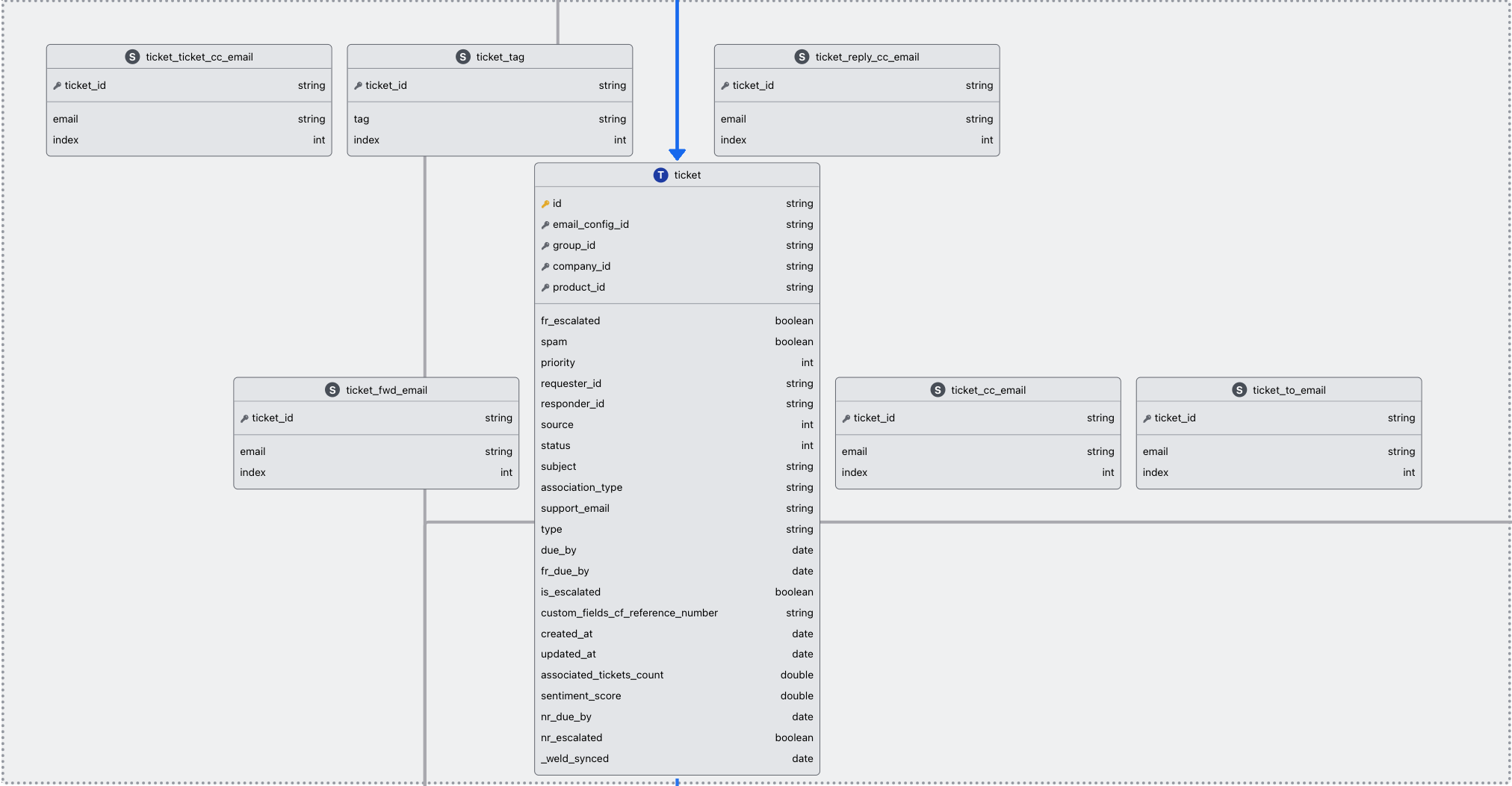
How does Weld work?
After setting up the Freshdesk connector, Weld extracts data from Freshdesk on a set schedule and syncs it directly into your data warehouse.
What Metrics can I create from my Freshdesk Data?
- Average first response time
- Average ticket resolution time
- Total tickets resolved within SLA
- Customer satisfaction rate
- Ticket volume trends over time
- First contact resolution rate
- Rate of ticket escalation
- Agent performance (tickets resolved, average handling time)
- Customer retention rate post-interaction
- Efficiency of support channels (volume, resolution rates)
What can I do with my Freshdesk Data?
- Join with your other data sources in our SQL Editor
- Get insights into core business logic using our Ed, our AI SQL assistant
- Visualize in any BI Tool
I don't know SQL, can I still use Weld?
Absolutely! With Ed, our AI SQL assistant, you can start creating data models and metrics without any prior knowledge of SQL.












