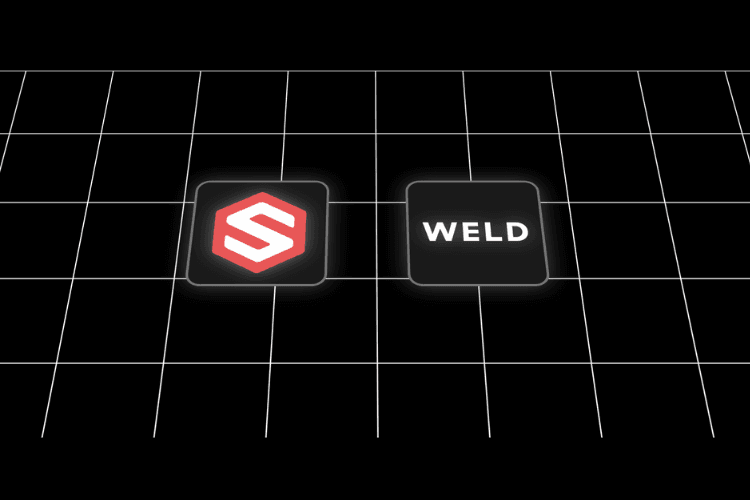With all of the tools for collecting and analyzing data available today, businesses have more data on hand than ever before. And this is great news, as it can help companies make smarter, more strategic decisions and build a product or service that responds directly to client needs.
But rendering that data accessible—and setting up a stable, scalable way to manage business data—can be a challenge. Applying the best practices of data mapping in your ETL (Extract, Transform, and Load) structure early on is essential to long-term success, and avoiding tech debt in the future.
What is ETL mapping?
ETL mapping is like a breakdown of where data comes from all the way through where it ends up. Oftentimes, businesses collect data from a variety of sources, and may transmit that data back into a variety of sources, too. So having clear guidelines around what information is extracted, how it’s transformed, and where it’s then loaded helps keep things organized and running smoothly.
Doing your own ETL mapping can be time-consuming and complicated, and it can also lead to errors and a lack of synchronization. Multiple software might be reporting on similar or related datasets, but could be using slightly different qualifiers or terminology, leading to inconsistencies and inaccuracies. This is why having trusted, automated data modelling you can rely on is essential.
How it works: ETL mapping in practice
So how do you create this roadmap from the source of your data all the way through to its destination? There are a few different methods you can use for data mapping, and lots of tools that can help you out. The options that will work best for you depend on your company context, your team’s expertise, and your business needs.
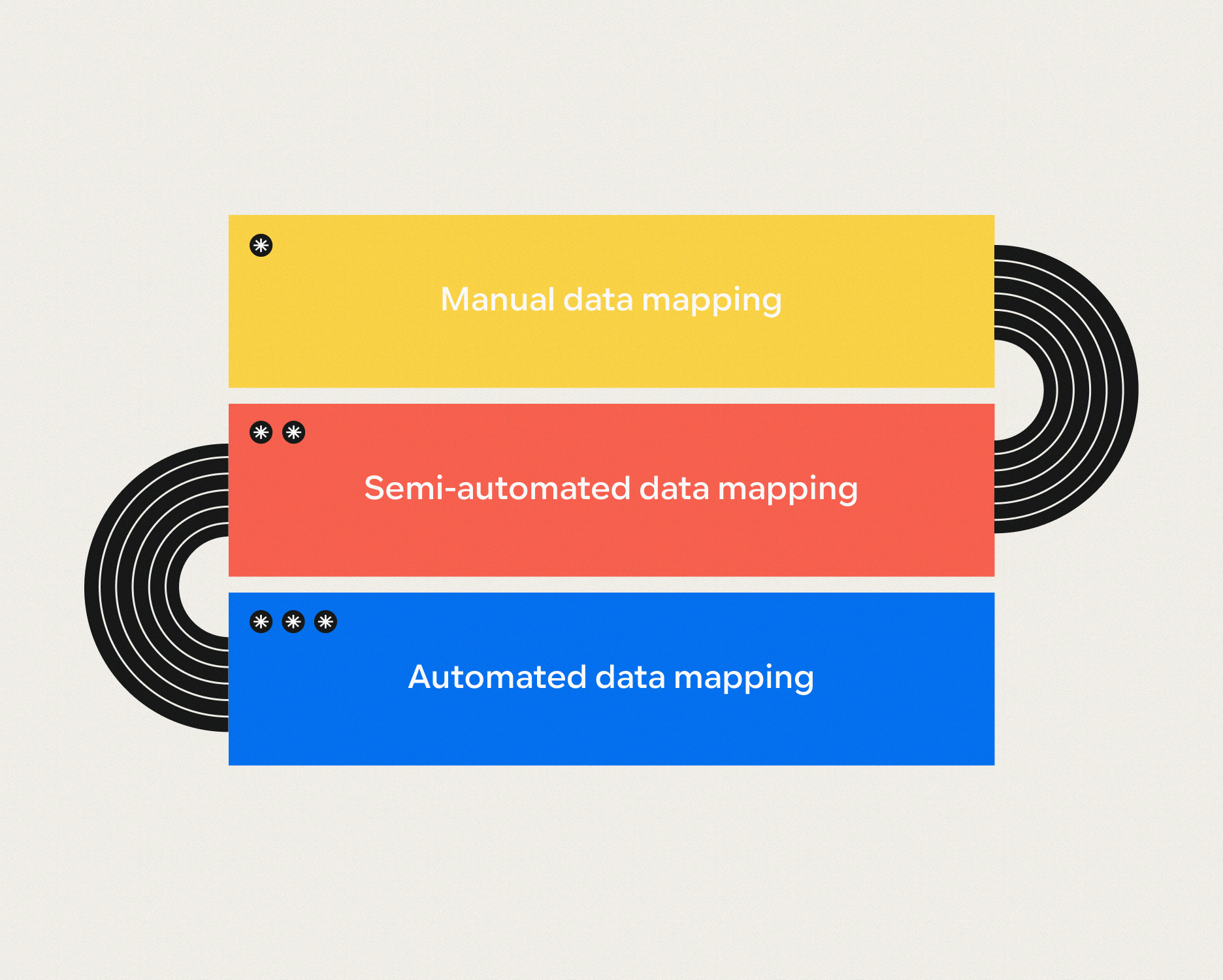
Manual data mapping
Manual data mapping involves building the code and copying the data over internally 100%. The benefit of manual ETL mapping is that it’s developed specifically for your needs. You can personalize every aspect of the process, making it a completely bespoke, customized solution.
However, manual mapping is resource-intensive, both to get it set up but also when it comes to ongoing updates. Data specialists are likely to spend a lot of their time maintaining manual ETL mapping. It can be tedious, and isn’t usually scalable.
Semi-automated data mapping
There are tools out there that can support your data mapping efforts by establishing connections between your data sources and targets based on guidelines provided by you. Taking a semi-automated approach to your ETL mapping helps alleviate the manual workload of copying and transferring data.
The catch? This solution will still require time and effort establishing how the various bits of data are related, which data points should be identical, added together, ignored, and so on. That means data specialists need to be implicated in setting it up and keeping it running, and may end up with some inefficiencies from switching between automated and manual modes of working.
Automated data mapping
Finally, you can choose to do ETL mapping that’s fully automated, wherein software handles the entire process. This means you don’t need to hire a team of data engineers to handle any part of your ETL process. To go this route, you’ll want to select a complete data solution with pre-built models and all the integrations relevant to your business needs.
With automated data mapping, your team only needs to know how to interact with the app of your choice. There will still be some level of training involved, but it's far less than the other two approaches to mapping. And because it's fully automated, there are fewer opportunities for errors.
4 benefits of ETL mapping done well
When you have an ETL mapping system in place that’s functional and fits your needs, your data becomes clearer, more accessible, and ultimately more applicable to your business functions. You’ll likely experience some of these benefits.
1. Automated reporting of your data analytics
When your ETL mapping is strong, it can really lighten the workload of your data analytics operations. Especially if you’re using a semi-automated or fully automated data mapping system, you can benefit from leaning on software for some time-consuming elements of your data work.
For example: Your marketing team has a set of KPIs they report on every week as a health check that things are running smoothly. To do this, they have to navigate between several software and manually add these numbers into a spreadsheet. With some good ETL mapping, this data could be extracted automatically for simpler reporting.
2. More time for more in-depth data analysis
Great ETL mapping means data analysts can spend less time extracting, transforming, and loading data manually, and more time analyzing. When the data is easily accessible and reliable, you can dive deeper into what it means for business operations and strategy.
For example: You’re tasked with digging deeper into client behaviour to establish a measurement for churn risk. With proper ETL mapping already set up, you’re able to quickly pull the information you need and focus on the analysis of that information.
3. Trustworthy, actionable insights for every team
For data to be actionable, it needs to be reliable. Many teams struggle to get accurate data, and because of this, fail to use it in their operations. A sound ETL mapping structure ensures all data is trustworthy and clear, making it easier for staff to lean on it in their day-to-day work.
For example: Your sales and success teams define customer activation differently. Because of this, it’s unclear which team is responsible for communicating with a segment of your app users. With better ETL mapping, these types of gaps are far less likely to occur because there’s a clearer definition of which users land in which team’s pool of contacts.
4. Easier adoption of a modern data stack
What does building a modern data stack entail? Well, it means defining how you source, ingest, store, transform, model, analyze, and activate your data. There are a lot of pieces to put together, and having a good ETL mapping structure makes any data migration you’ll have to do much simpler.
For example: You’ve decided it’s time to invest in a data warehouse to centralize your business data and make it accessible to every team. With the right ETL mapping in place, you’ll be able to efficiently turn that data warehouse into a reliable, single source of truth.
📚 Get The Ultimate Guide to the Modern Data Stack and start building the best toolkit for your needs!
How to select the best ETL mapping tool for you
So you’re convinced that you need to ramp up your data mapping process, and you want the support of a tool to help you keep things automated and streamlined. But, you’re not sure where to start. Here are 3 key questions to consider as you research the data software that’s out there that can support your ETL mapping efforts.
- Who will be the primary user of this software? Will it be data analysts and engineers, or other employees who aren’t technical experts in data operations? Figuring this out will help you select a tool designed specifically with your user in mind.
- How much data are you processing, and at what frequency? This can help you figure out how robust of a solution you need. Larger quantities of data or data that needs consistent updating may require a fully automated approach.
- What do the next year, 3 years, and 5 years look like for your data operations? You’ll want to find a tool that’s suited to your growth plans. If you’re growing fast, you’ll likely need a scalable solution that can keep up with your increasing data support needs.
How Weld supports your data strategy
Weld is an all-in-one data platform that helps you gather, activate, and model your company data. With connectors to major SaaS tools like Hubspot, Salesforce, Google Ads, Intercom, Zendesk and more, you can easily create a single source of truth for your data, and make it accessible to every team. To learn how Weld can support your data operations, schedule a call with us today.