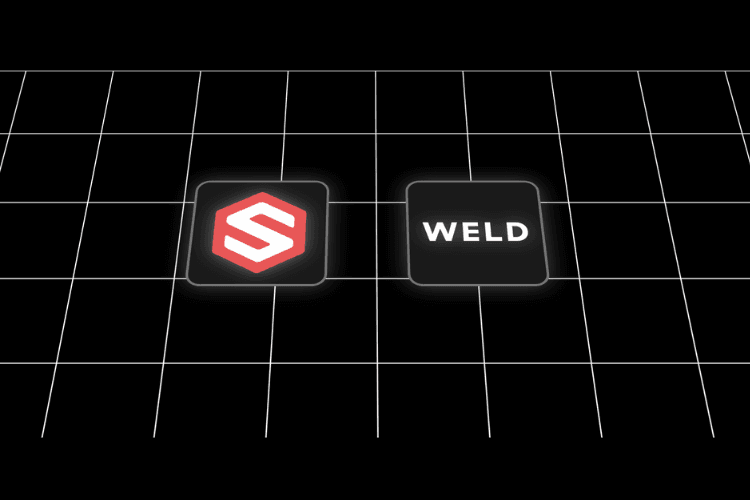Introduction
Have you ever experienced, or heard about, the real-world problem of growing data volume, variety, and velocity? In many scenarios where massive amounts of data need to be stored and retrieved in real time, this can create a serious challenge for fast access and scalability.
Recently, one of our customers reached out asking for guidance on implementing partitioning and clustering in BigQuery tables. That sparked a deeper look into the topic of data partitioning, why it matters, and how it can be applied effectively in your own data stack.
In this article, we’ll explore what partitioning is, the problems it helps solve, and how to choose a partitioning strategy that fits your data and use case.
What is data partitioning?
Data partitioning is the process of dividing a large dataset into smaller, more manageable chunks, called partitions, to improve performance, scalability, and maintainability. Instead of scanning an entire table for every query, the database can read only the relevant partitions.
Partitioning is typically done based on criteria like time, region, or ID ranges, depending on how the data is queried. The result: faster query times, lower costs, and more efficient storage.
Why we need partitioning
Without partitioning, databases are forced to scan entire tables, even when only a small slice of data is needed. This quickly becomes a performance and cost issue as data volumes grow.
You’ll likely notice slower queries, increased CPU and memory usage, and longer wait times for results. Scaling becomes harder, and infrastructure costs creep up.
A real-world example: a BigQuery table with 7 million rows consumed about 2 GB when queried fully. Once partitioned by date, the same query, filtered by a specific day, scanned only 40–50 MB, a major improvement in speed and efficiency.
Key benefits of partitioning
Beyond query performance, partitioning helps with:
- Maintenance: You can archive or delete old partitions easily.
- Concurrency: More users can query without clashing over resources.
- Resilience: Failures or spikes in one partition don’t affect the whole table.
- Security and compliance: Sensitive data can be isolated; regional data can be localised.
When implemented thoughtfully, partitioning makes your data systems leaner and more adaptable.
How partitioning works (with examples)
Let’s say you have a simple customers table:
| id | name | city | balance |
|---|---|---|---|
| 1 | lina | Oslo | 134 |
| 2 | mateo | Barcelona | 58,200 |
| 3 | hannah | Toronto | 1,005 |
| 4 | erik | Copenhagen | 342 |
| ... | ... | ... | ... |
There are different ways to partition this data depending on your goals:
Horizontal partitioning
This splits the table by rows. For example:
- Partition A: customer IDs 1–5000
- Partition B: customer IDs 5001–10000
Each partition has the same columns, but stores a different subset of rows. This improves performance and enables sharding, distributing data across multiple machines.
Vertical partitioning
This splits the table by columns. For instance:
- Partition A:
id,name,city - Partition B:
id,balance
Useful when some columns are updated frequently (e.g. balance) and others aren’t. You can optimise each partition for its workload.
Hybrid partitioning
A mix of both, more complex, but helpful for very large, high-traffic datasets.
Common partitioning strategies
The partitioning approach you choose should reflect how your data is used. Here are a few common strategies:
- Time-based: Ideal for logs, events, or historical data. Often partitioned by day, month, or year.
- Key-based: Based on a field like user ID, customer ID, or product ID. Good for transactional systems.
- Geographic: Partitions data by country or region, often for compliance or latency.
- Hybrid: Combining strategies, like date + region, to support more complex access patterns.
Choosing the right strategy can reduce scanned data significantly and improve user experience.
Wrapping up
Partitioning is a foundational practice for any team managing large or fast-growing datasets. It improves performance, reduces cost, and makes systems more resilient.
The key is to match your partitioning to your real-world query patterns, and to keep it flexible. Monitor partition size and balance, document your logic, and review as your data evolves.
Whether you're a data engineer, analyst, or building out your company’s first warehouse, getting partitioning right will pay off, at every scale.
Sources
You might be interested in reading further about how partitioning best practices and other information:
Medium: Boosting Database Performance: The Magic of data Partitioning
Medium: Data Partitioning in System Design: Why It Matters and How It Solves Real-World Problems
Tiger Data: Data Partitioning: What It Is and Why It Matters