New Weld account features:
Finding and sorting data sources, as well as seeing a historical overview of your syncs, is now easier with Weld.
Sort and search your data sources
Don't waste time scrolling through your syncs—you can now easily search your data sources and reverse ETL syncs with our new search bar. You can also order your syncs by source name, model name, or next sync.
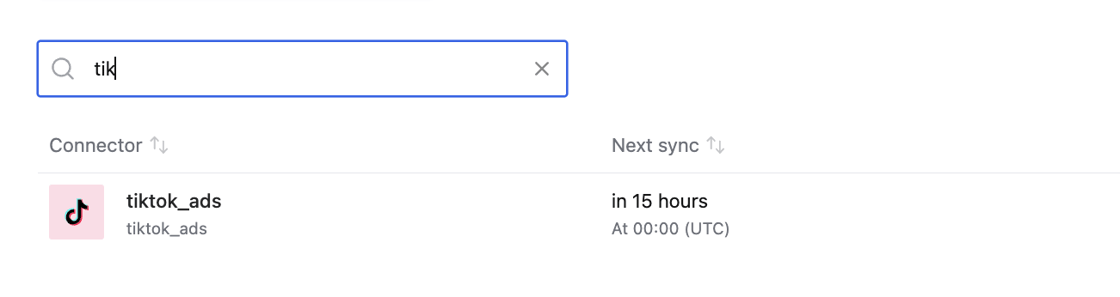
Lineage overview tab
Seeing how your raw source is connected to your data models is now easier with our new lineage tab in your data source.
Sync history overview
Our sync history overview makes it easier for you to see your sync status on your tables with an hourly, daily, or weekly view. Hover over the sync to gain deeper insights such as rows synced, mode, and duration.
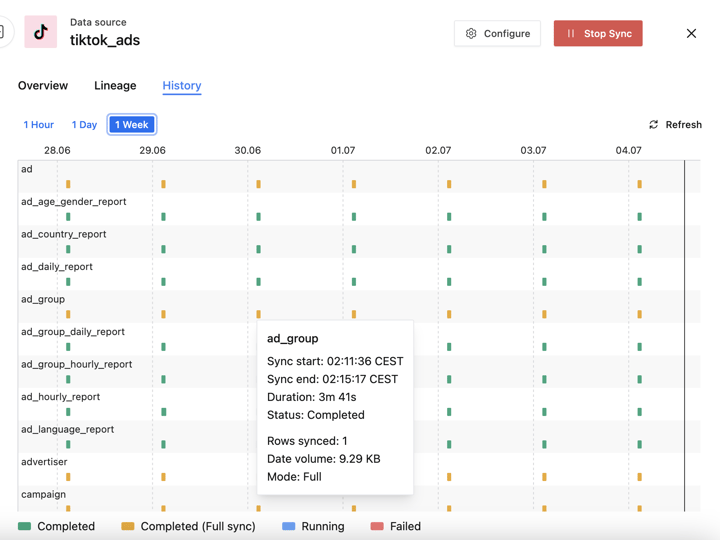
Sync history View: insights into:
- Sync Start
- Sync End
- Duration
- Status
- Rows Synced
- Data Volume
- Sync Mode
Table history view:
The sync history view is now also available in the individual table sync history.
What can I do with my data with Weld?
- Get insights into core business logic using our Ed, our AI SQL assistant
- Join with your other data sources in our SQL Editor
- Visualize in any BI Tool
Can I Weld for free?
For sure! We offer a 14-day free trial for you to start exploring your data.

.png&w=3840&q=75)










