New feature Alert: Protected Tables & GPT-4o
Protected Tables
Introducing our new Protected Tables feature! Now you can lock your tables to prevent automatic full syncs, ensuring your data remains secure and stable.
Ed's Upgrade to GPT-4o
Ed has been upgraded to GPT-4o, enabling you to create your SQL queries at rocket speed 🚀. Enjoy faster and more efficient data analysis!
What are Protected Tables?
Table protection is an optional feature available for Incremental Syncs, providing additional control over schema changes and data integrity. By enabling table protection, you can be notified of incompatible schema changes and manually trigger a full sync to capture data with the new schema.
This feature is particularly useful in scenarios where data retention on the source is not guaranteed, thus mitigating the risk of data loss during a full sync operation. Protected tables can be set during the connector setup or in the configuration tab on the data sources page.
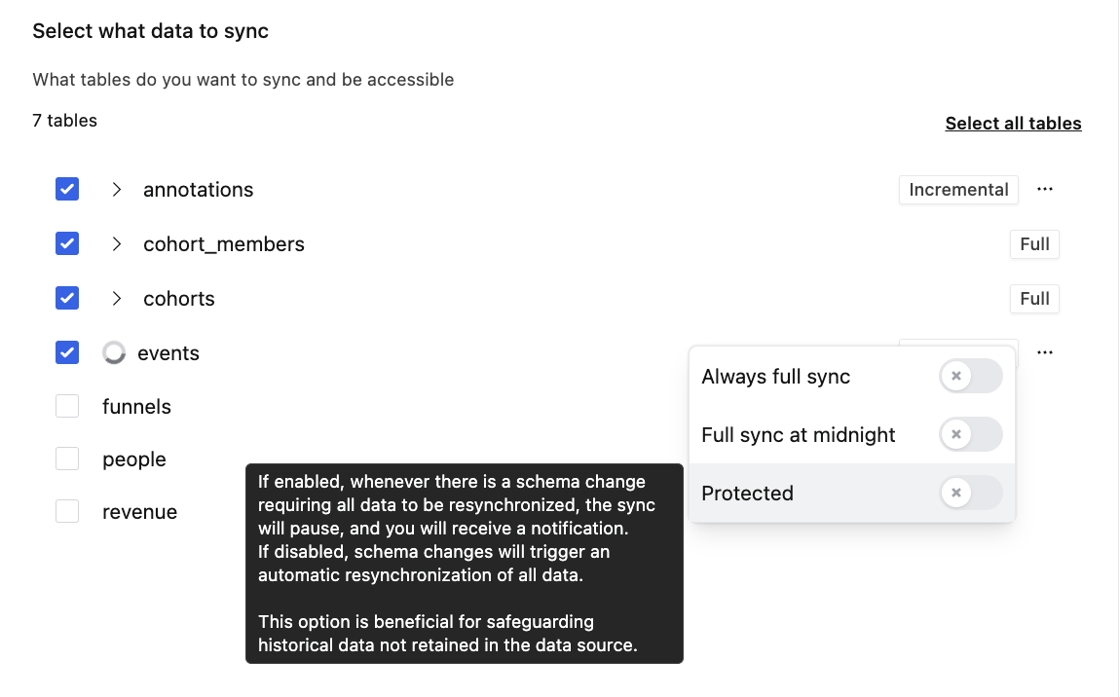
What happens if a protected table fails?
If a protected table fails, you will receive a notification via email or Slack and have the following options:
- Run Full Sync Once: Update the schema to the latest version. Note that this may result in data loss if the source does not retain data indefinitely (e.g., reporting data available only for 30 days).
- Backup and Run Full Sync Once: If data preservation is important, manually back up the data first, then run a full sync to update the schema.
- Remove Protection: Remove protection from the table and perform a full sync. Future schema changes will trigger full syncs automatically without notifications.
- Revert Schema Changes and Retry Sync: If you control the schema and made unintended changes (e.g., using a Postgres or custom connector), revert the changes at the source. Then, retry the sync to run an incremental sync without performing a full sync, keeping the table protected.
Ed's Exciting Upgrade to GPT-4o!
We are thrilled to announce that Ed has been upgraded to GPT-4o, bringing even faster value to your data in Weld. Here’s what you can enjoy with Ed:
- Create Auto-Generated Insights: Get insights faster with Ed’s auto-generation capabilities.
- View Conversation History: Easily access past conversations for better continuity and context.
- Join Multiple Sources and Tables: Seamlessly integrate data from various sources and tables.
- Re-size Conversation Chat Box: Customize your chat experience with a resizable chat box.
- Debug SQL Errors: Quickly identify and fix SQL errors with enhanced debugging.













