New Weld Destination: PostgreSQL
We're thrilled to unveil a fantastic addition to our list of destinations:
You can now effortlessly sync your data from over 150 sources directly into your PostgreSQL database. Get ready to supercharge your data management and analytics with this powerful new destination!
.gif)
How to set up PostgreSQL as a destination:
- Set up a new Weld account, choose a name for your account, and select PostgreSQL as your designation.
- Enter the requested database credentials from your PostgreSQL database:
- Host
- Port
- Database
- PostgreSQL Username
- PostgreSQL Password
- Use SSL
- Connect through an SSH Tunnel
- Choose the connectors that you would like to sync first to your database.
- Your Weld account will be created, and you can now start setting up your connectors.
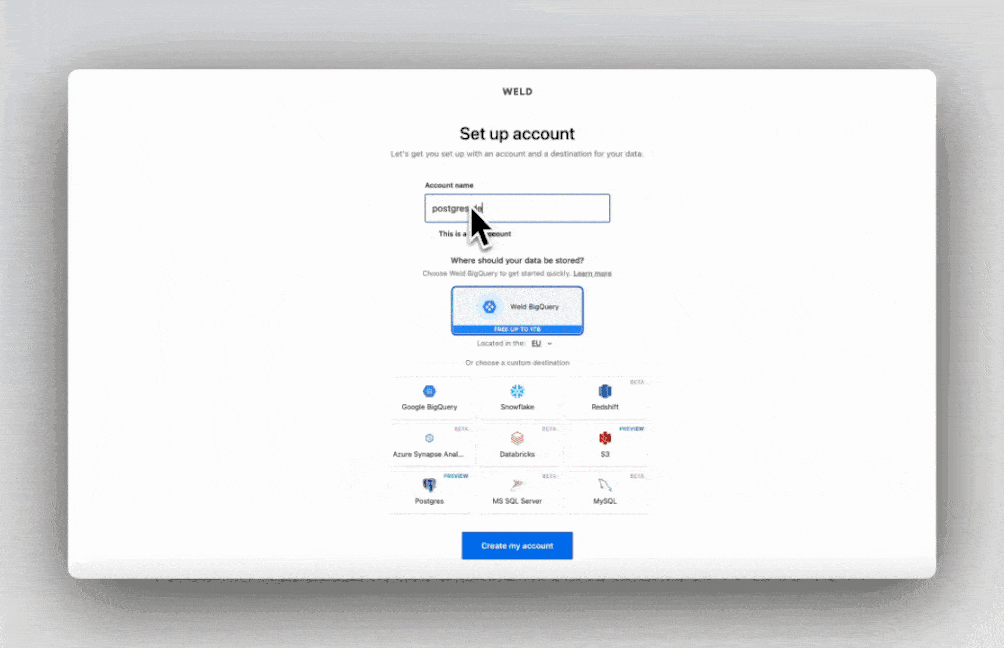
NOTE: Weld supports PostgreSQL as both a database SOURCE and DESTINATION.
What can I do with my data in PostgreSQL with Weld?
- Get insights into core business logic using our AI SQL assistant.
- Join your PostgreSQL data with your other data sources in our SQL Editor.
- Send data from PostgreSQL back to your data sources using reverse ETL.
- Visualize your data in any BI tool.

.jpg&w=3840&q=75)










