Exciting news: Weld now integrates with TikTok Shop!🚨
We’re excited to announce our latest connector: TikTok Shop, bringing powerful data straight into Weld. This connector is perfect for businesses leveraging TikTok’s growing commerce platform to reach customers and drive sales.
With this integration, you can easily sync TikTok Shop data into Weld, enabling you to analyze your performance, optimize inventory, and refine your sales strategy—all in one place.
By syncing your TikTok Shop data with Weld, you can unlock insights tailored to your business, such as:
- Sales trends: Analyze product-level and overall shop performance over time.
- Profitability: Calculate net margins based on synced product, order, and statement data.
- Customer insights: Understand buying behaviors and refine your sales strategy.
- Inventory management: Monitor SKU and product performance to ensure efficient stock levels.
Getting started with the TikTok Shop integration ⚙️
Setting up the TikTok Shop integration is quick and easy. Here’s a step-by-step guide to help you get started:
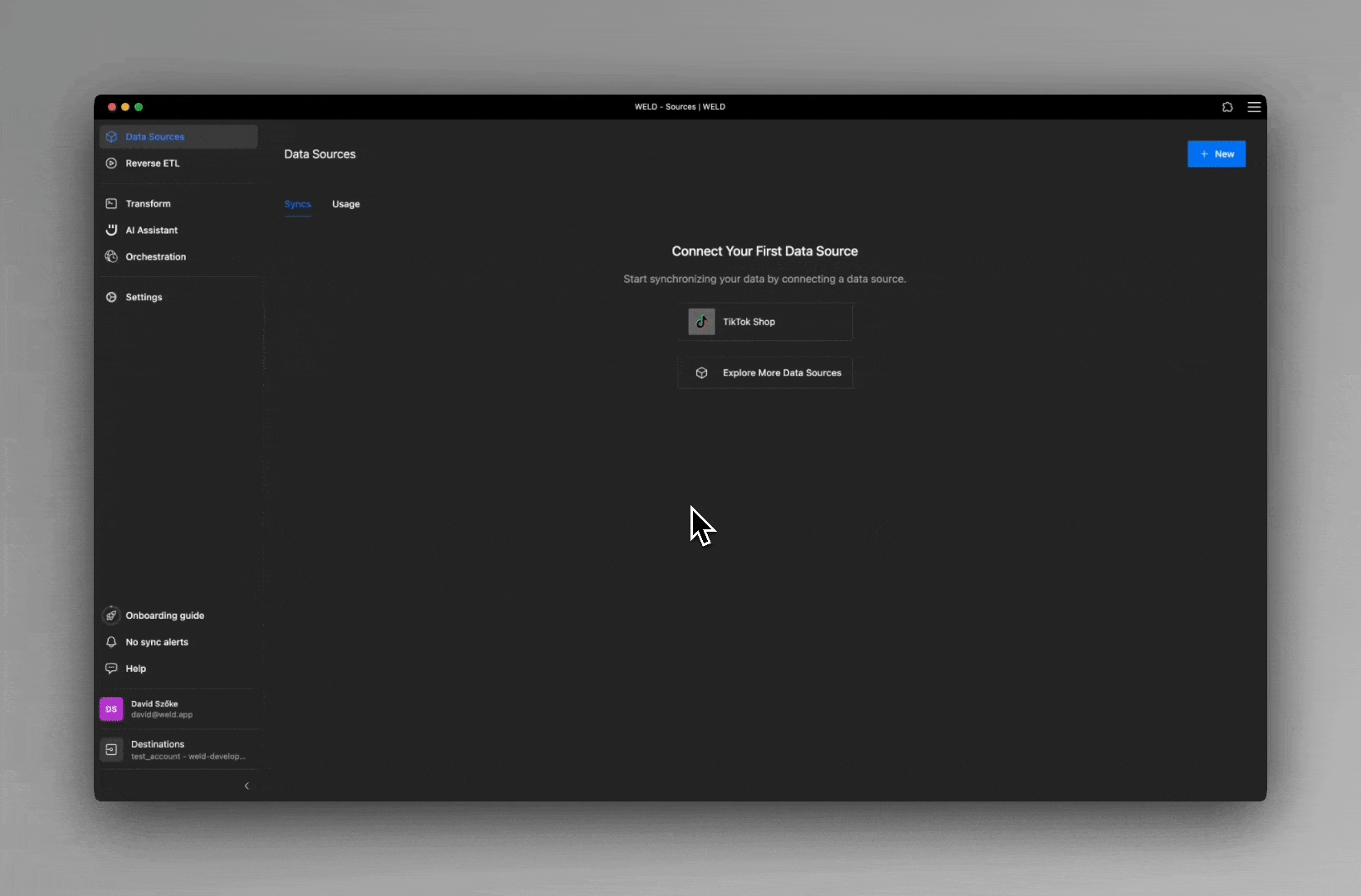
Step 1: Begin configuration
-
Name Enter the name of the connection. Use a descriptive name like tiktok_shop to easily identify the integration.
-
Connect to TikTok Shop app credentials Click Authorize to start the TikTok Shop authorization flow. This will redirect you to the TikTok Shop App Credentials form for authorization.
-
Market Select or create the relevant market for your integration. Depending on the market, the authorization link may differ slightly.
-
Service ID Enter the TikTok Shop App ID. You can find this under your app in the TikTok Shop Partner Center.
-
App Key Enter the TikTok Shop App Key, also available under your app in the TikTok Shop Partner Center.
-
App Secret Enter the TikTok Shop App Secret, found in the same section.
Step 2: Approve and finalize
Approve Weld to access your TikTok Shop account. Once authorization is complete, you’ll be redirected back to the Weld connections overview, and the configuration is done.
Step 3: Select data to sync
Choose the pre-built reports and data types you want to include in the sync. Customize the schema, remove unnecessary columns, or hash sensitive data if required.
Step 4: Configure sync frequency
Select how often you’d like your data to sync (e.g., daily, weekly). Weld will handle the process and automatically begin syncing data from TikTok Shop.
Key data to sync 📈
Once connected, you can sync a comprehensive range of TikTok Shop data, including:
- Products: Stay on top of your inventory by syncing detailed product information.
- Orders: Track order statuses, revenue, and customer details in real-time.
- Shop performance: Measure overall shop performance with key metrics like sales, conversion rates, and traffic insights.
- Product performance: Dive deep into how each product is performing to optimize your strategy.
- SKU performance: Monitor individual SKUs to ensure efficient stock management and pricing.
- Statements: Access financial statements to keep a clear overview of revenue and expenses.
- Statement transactions: Track individual transactions to stay on top of your shop’s financial flow.
With the TikTok Shop integration, Weld makes it easier than ever to manage and analyze your e-commerce data. Ready to get started? Follow the steps above to connect your TikTok Shop account and unlock the power of your data today.












