New Connector Alert 🚨
Looking to optimize your Google My Business Profile reporting? With our new ETL connector, you can effortlessly integrate your Google My Business Profile data with all your other data sources. Create a comprehensive view of your business metrics, enhance your analytics, and make more informed decisions with ease!
What data can I get from Google My Business Profile?
- account
- account_location
- account_location_regular_hour_period
- account_location_primary_category_more_hour_type
- account_location_primary_category_service_type
- local_post
- local_post_media
- location_admin
- review
- media
How can I set up the Google My Business Profile connector in Weld?
-
Authorize the Connector
- Click on 'New Connector' and select 'Google My Business Profile' from the list.
- Allow access to your Google account.
-
Select the desired tables
- Choose the tables you would like to sync with Weld.
- Alternatively, click 'select all tables' to include them all.
-
Set Sync Schedule
- Set the frequency at which new data should be synced from Google My Business Profile to your destination.
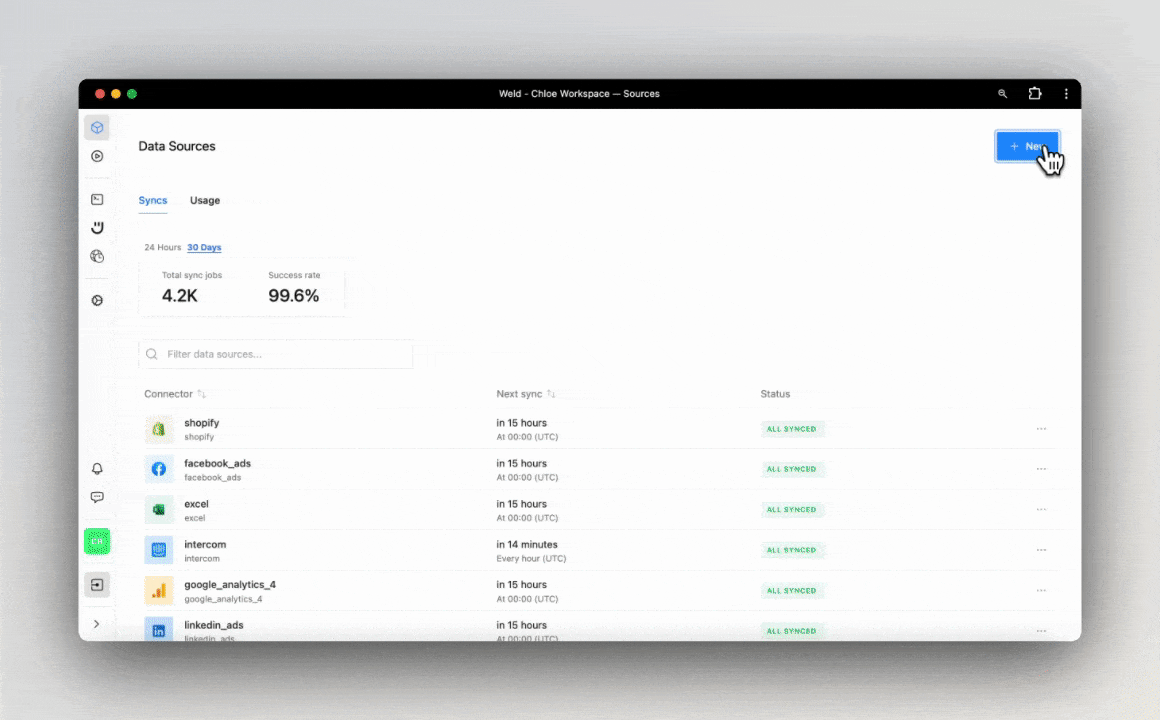
How does Weld work?
After setting up the Google My Business Profile connector, Weld extracts data from Google on a set schedule and then syncs it directly into your data warehouse.
What Metrics can I create from my Google My Business Data?
- Profile Views per Location
- Review count per Location
- Average Review Rating per Location
- Review Response Rate
- Post Engagement
- Total Number of Posts/Locations/Reviews
- Service Availability per Location
- Media Views per Location
- Business Hours Completion
- Admin Response Time
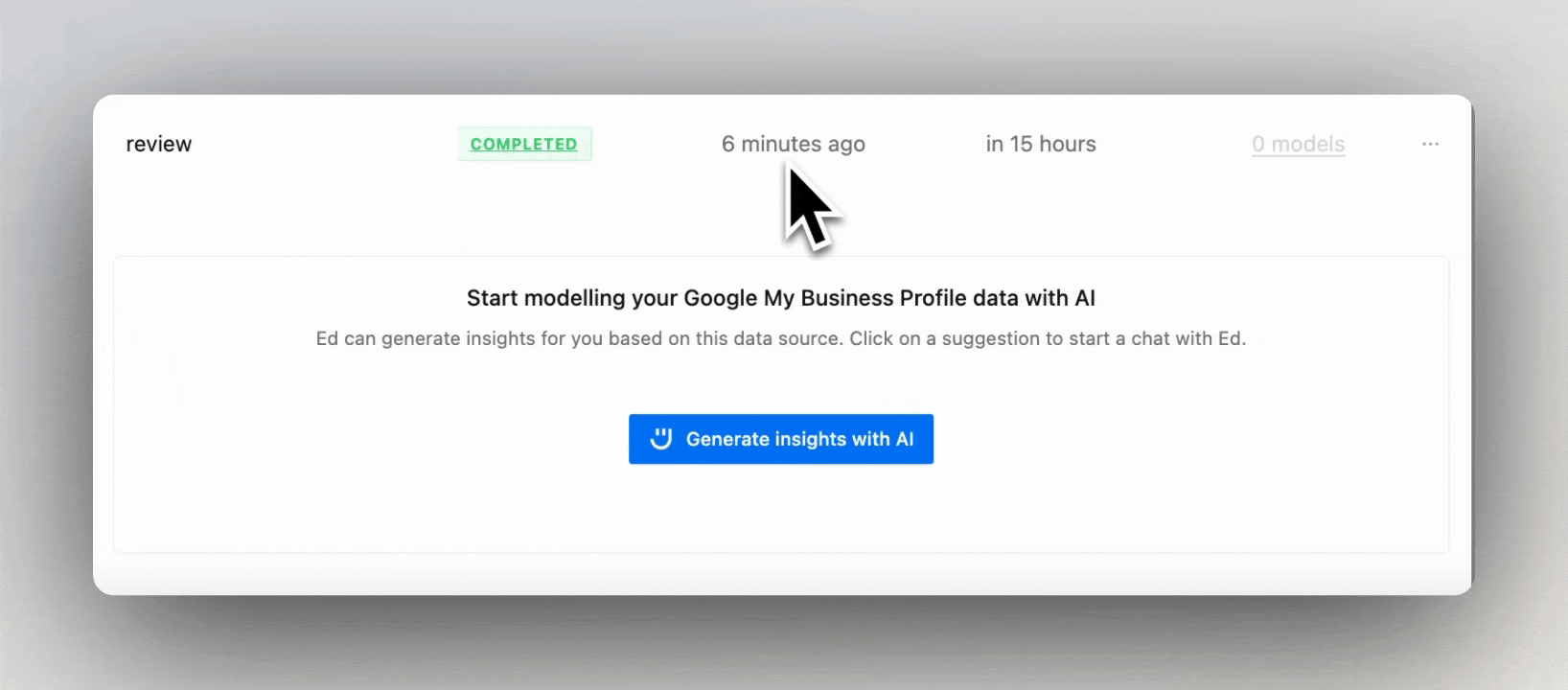
What can I do with my Google My Business Profile Data?
- Get insights into customer behavior and business performance using Ed, our AI SQL assistant.
- Combine with your other data sources in our SQL Editor.
- Visualize in any BI Tool for actionable insights.












