We’re thrilled to announce that Weld now offers an integration with Fortnox, one of Sweden’s leading financial platforms. This new connector gives our Swedish customers the ability to easily sync financial data from Fortnox to Weld, helping streamline reporting and automate key workflows.
Whether you’re managing invoices, tracking expenses, or analyzing supplier costs, Weld's integration with Fortnox allows you to bring all your financial data into one platform, making it easier to act on and unlock valuable insights.
Getting started with the Fortnox integration ⚙️
Setting up the integration is quick and easy. Here’s a step-by-step guide:
Step 1: Begin Configuration
- In the connector setup form, enter the destination schema name of your choice.
- Select the Fortnox licenses activated for your account.
- Click Authorize to allow Weld to access your Fortnox account using OAuth.
Step 2: Approve and Finalize
- Approve Weld to access your Fortnox account.
- Once authorization is complete, you’ll be redirected back to the Weld connections overview, and the configuration is complete.
Step 3: Select Data to Sync
- Choose the pre-built reports you want to include in the sync.
- You can customize the schema, remove columns, or hash sensitive data if needed.
Step 4: Configure Sync Frequency
- Select how often you’d like your data to sync (e.g., daily, weekly).
- Weld will then take over and begin syncing your data automatically from Fortnox.
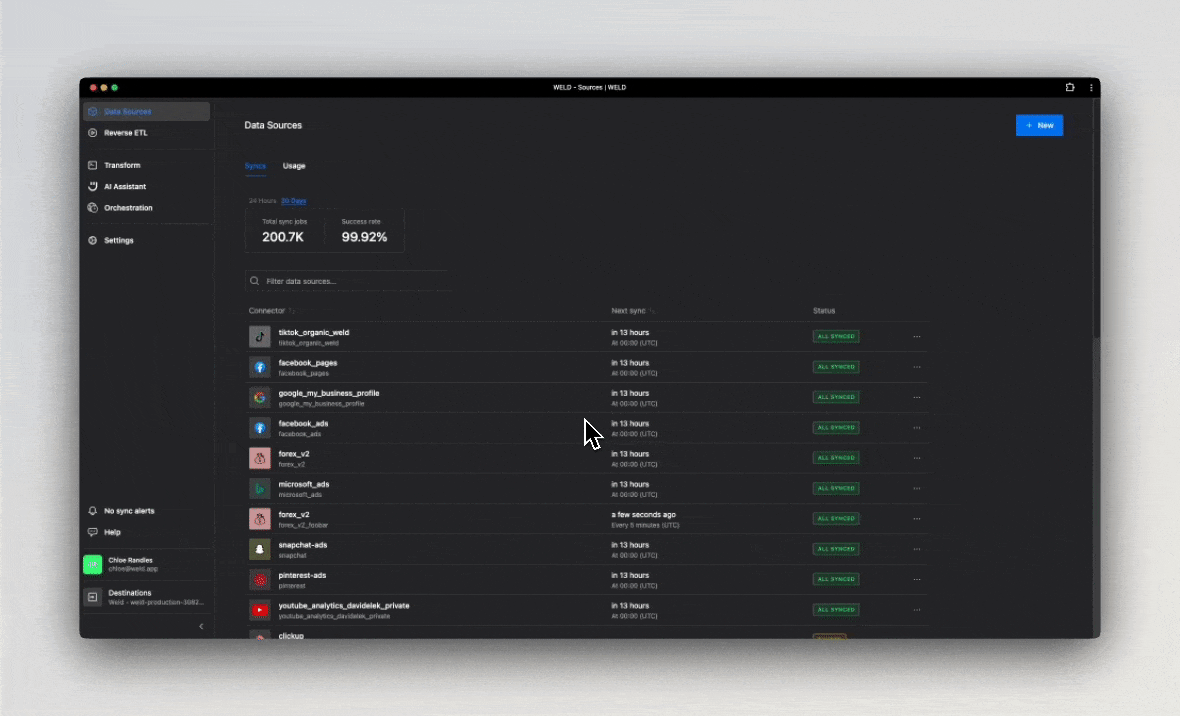
Key data to sync 📈
Once connected, you can sync a wide range of data from Fortnox, including:
- Accounts
- Invoices
- Supplier Invoices
- Orders
- Employees
- Projects
- Tax Reductions
- Cost Centers
- Currencies …and much more!
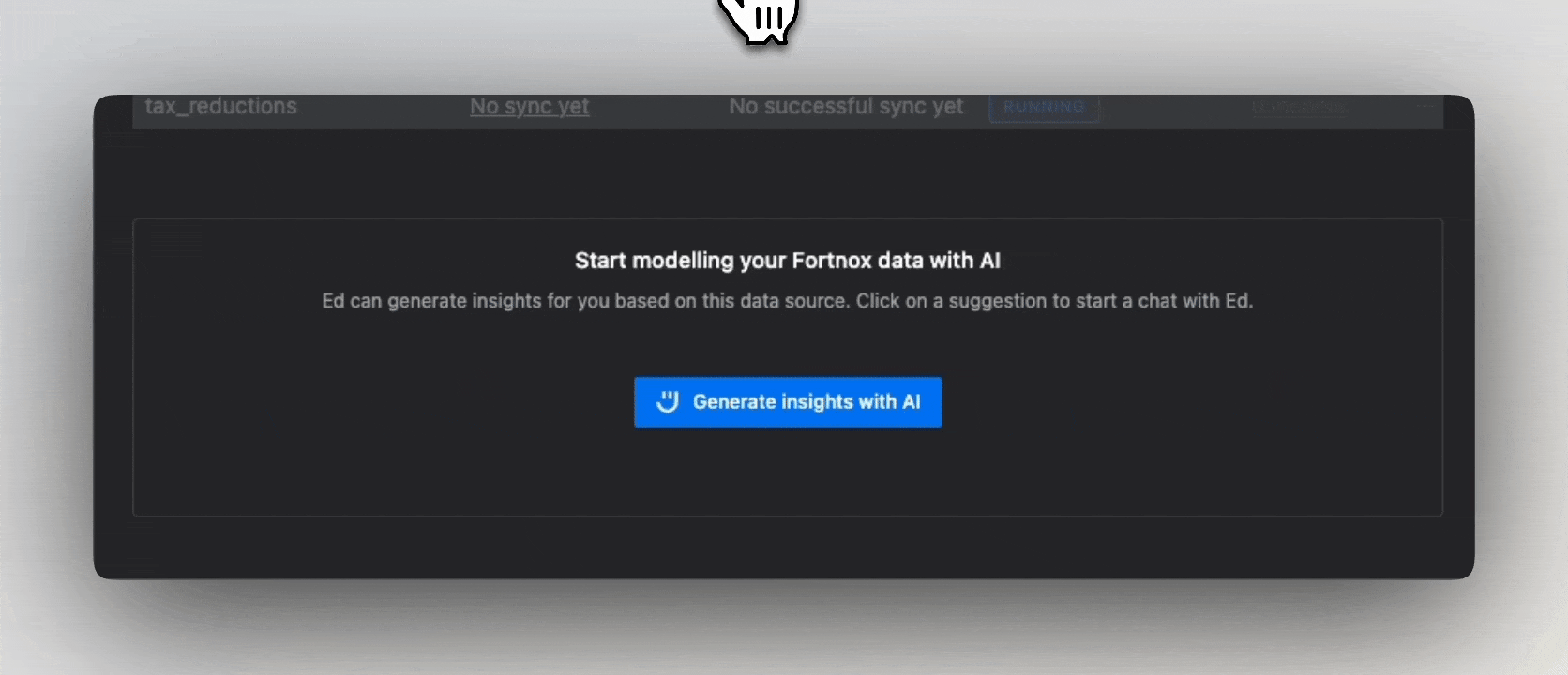
What data can you sync from Fortnox?
With this integration, you can sync essential financial and operational data, including:
- Invoices and Invoice Rows: Keep track of issued invoices and payment details.
- Customers and Suppliers: Understand who’s buying from you and where your costs are coming from.
- Employee Data and Expenses: Manage payroll information and employee-related costs.
- Orders and Projects: Track ongoing sales and project timelines.
- Financial Records: Sync accounts, tax reductions, and voucher series for clear financial reporting.
This selection ensures that all the key data you rely on in Fortnox is available for analysis and reporting in Weld.
Measure key metrics with your Fortnox data
Once your Fortnox data is in Weld, you can easily calculate and monitor crucial business metrics, such as:
- Total Revenue (from invoices and orders)
- Outstanding Accounts Receivable (unpaid invoices)
- Cost of Goods Sold (COGS) (calculated from invoice rows and cost centers)
- Net Profit Margin (revenue minus expenses)
- Monthly Recurring Revenue (MRR) (based on subscription contracts)
- Customer Lifetime Value (CLV) (revenue and contract data per customer)
And that's just the beginning! Weld empowers you to create tailored metrics to suit your unique business needs.












