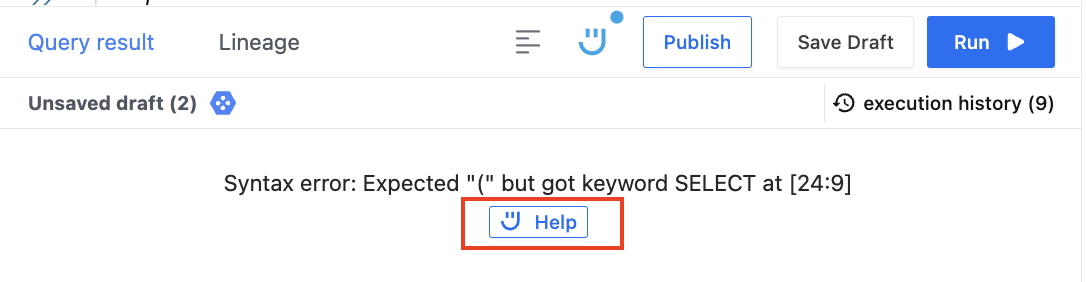Meet Ed, Your AI SQL Assistant 👋
Introducing Ed, your new AI-powered sidekick who specializes in SQL. With Ed's expertise, you can effortlessly code SQL and analyze data, unlocking valuable business insights from your data in minutes!
Ed can do some cool stuff 😎
- Create Auto Generated Insights
- View Conversation History
- Join multiple sources and tables
- Re-size conversation chat box
- Debug SQL errors
Auto Generated Insights
Kickstart your data exploration effortlessly with Ed's assistance.
Just click on your data source and request Ed to auto generate insights. Ed will then create 4 metrics based on the schemas associated with that connector.
For additional insights, select "Recreate Insights" to reveal four more key metrics.
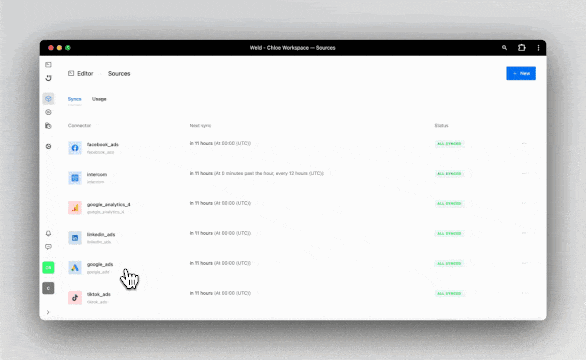
History View
Looking to review past interactions with Ed? Our new history view feature allows you to access your complete conversation history with Ed.
Not only can you revisit previous discussions, but you can also execute any SQL queries right from your editor, making it easier to reference and utilize past insights.
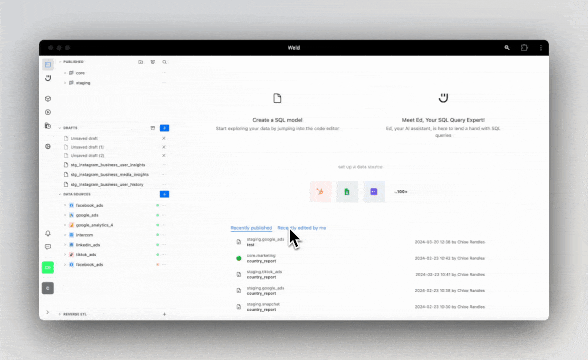
Improved Context With Multiple Sources
Combine data from multiple sources and tables to provide Ed with even more context.
Simply start typing the name of your desired data source and a dynamic list of tables will appear, allowing you to choose your required tables with ease.
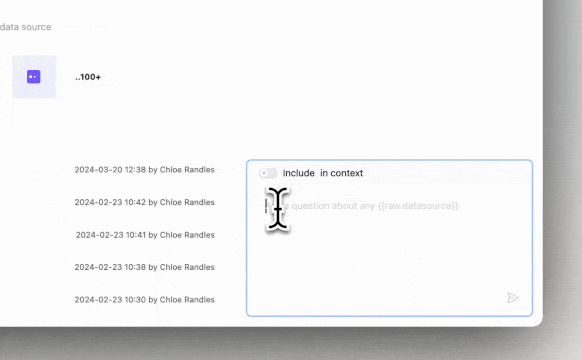
Re-size Chat Box
Easily expand the Ed chat box window to enhance your viewing experience and see more of your ongoing conversations in greater detail.
It can easily be minimized again when needed.
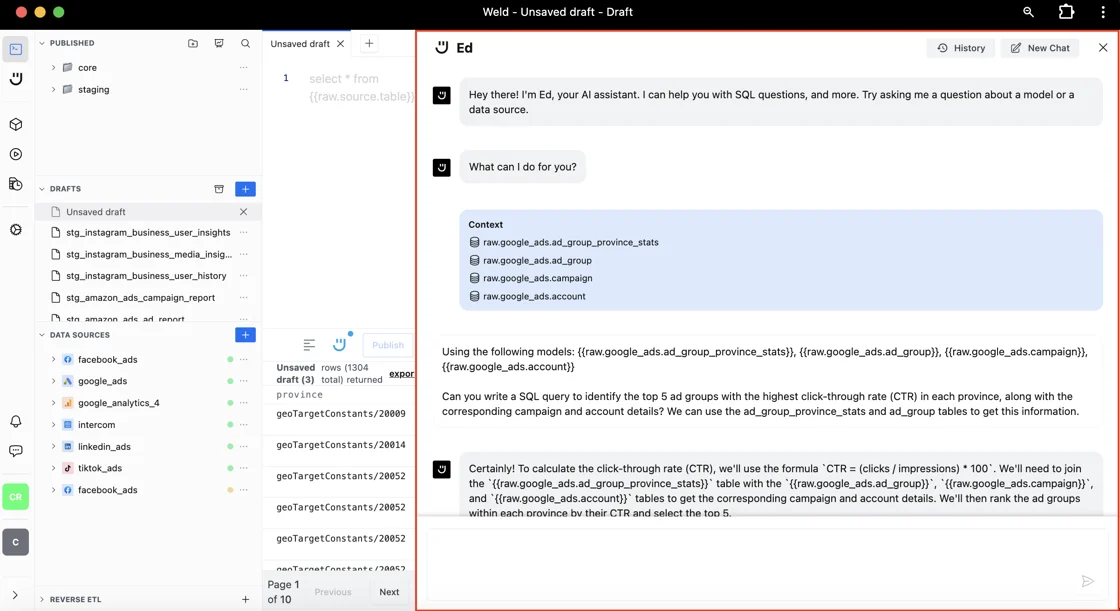
Debug SQL Errors
Experiencing SQL errors? Let Ed assist you by diagnosing the issue and offering solutions to resolve it.
Simply click the "help" button under your error, and let Ed take care of the rest, guiding you toward a resolution.