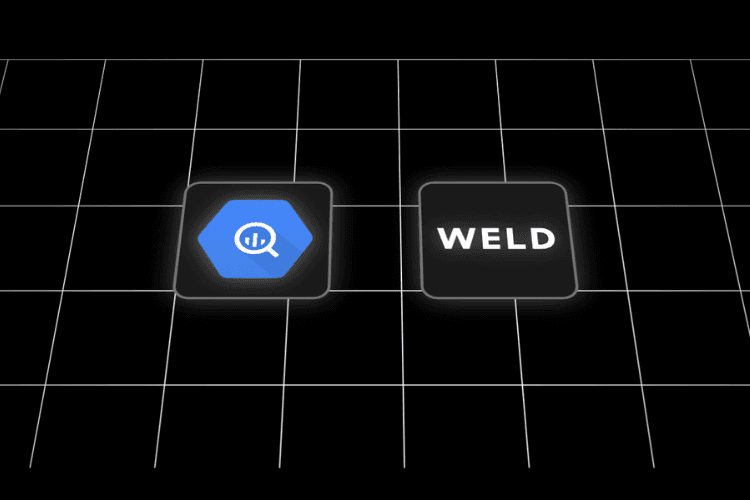Use your BigQuery data where it matters most
If your key data lives in BigQuery, you can now pull it directly into Weld. With this latest update, Weld supports BigQuery as a source connection, so you can extract data from your warehouse, model it alongside other sources, and sync it into your operational tools.
Until now, BigQuery could only be used as a destination in Weld. This update unlocks the reverse: using BigQuery as an input into your data workflows.
A more connected data stack
This release brings added flexibility to teams already using BigQuery as their central warehouse. You can now work with existing warehouse tables or views inside Weld, apply transformations, and sync results wherever they’re needed.
No extra engineering. No roundabout workflows. Just a more direct way to get value from your data.
What this enables
You might use it to enrich CRM records with product usage data. Or to send customer health scores to Slack. Or to join marketing, sales, and product data into a single model and sync it to your automation tools.
Whatever the use case, it’s now easier to make BigQuery part of your real-time data workflows.
Quick to set up
Getting started is simple. Connect BigQuery from your Weld workspace, choose the tables or views you want to use, and start modeling. Weld takes care of the data extraction and orchestration.
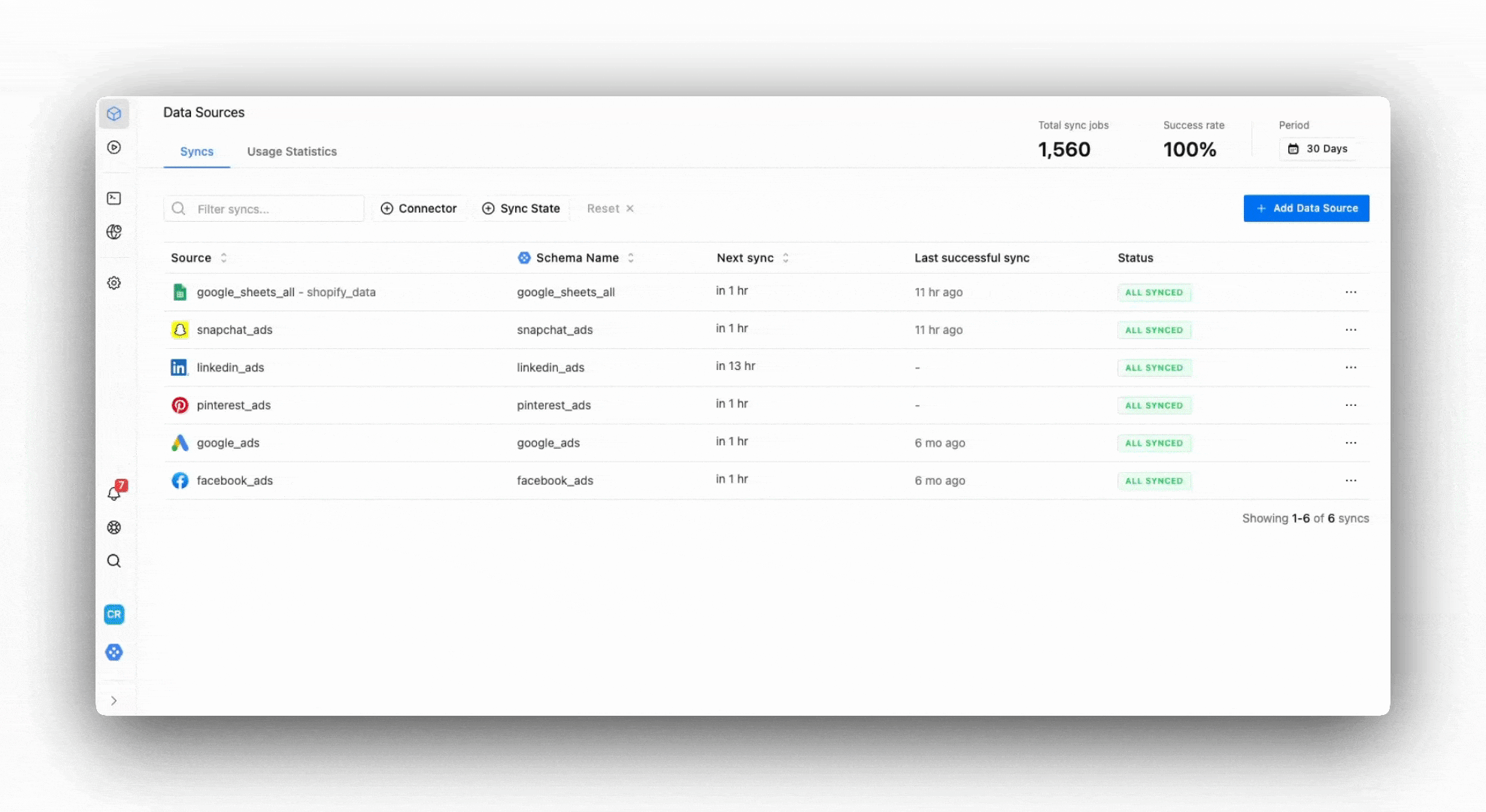
From storage to activation
This update makes Weld an even stronger hub for operational analytics. BigQuery isn’t just where your data lives, it’s where your workflows can begin.
Try it today and see how easily you can bring BigQuery into your day-to-day operations.
Try it today
New to Weld? Sign up here and streamline your reporting in minutes.